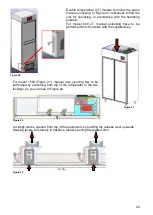30
5.2.17 EXTERNAL CONTACTS CONNECTION (additional option)
5.2.17.1
Local LAN connection
In case an ethernet port (RJ-45) is available in the back of the
device, place the local LAN Ethernet cable in the port.
Each appliance static IP address is preset at
192.168.2.127
, and it
needs to be aligned to the installation place local net.
For this purpose, access service menu
Enter password 2810 and tap Ok
Figure 41
Tap on LAN Setup and adjust both IP address and SUBNET (even if it remains the same, re
insert it), confirming both entering by tapping on
. Once this is done, tap on icon
in
order to save and exit from menu.
Figure 39
Figure 40
Figure 42
Содержание ECT-F TOUCH
Страница 1: ...USER AND MAINTENANCE Manual ECT F TOUCH ...
Страница 2: ......
Страница 55: ......
Страница 56: ...56 MNL066_ENG Rev B ...