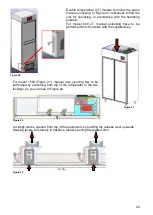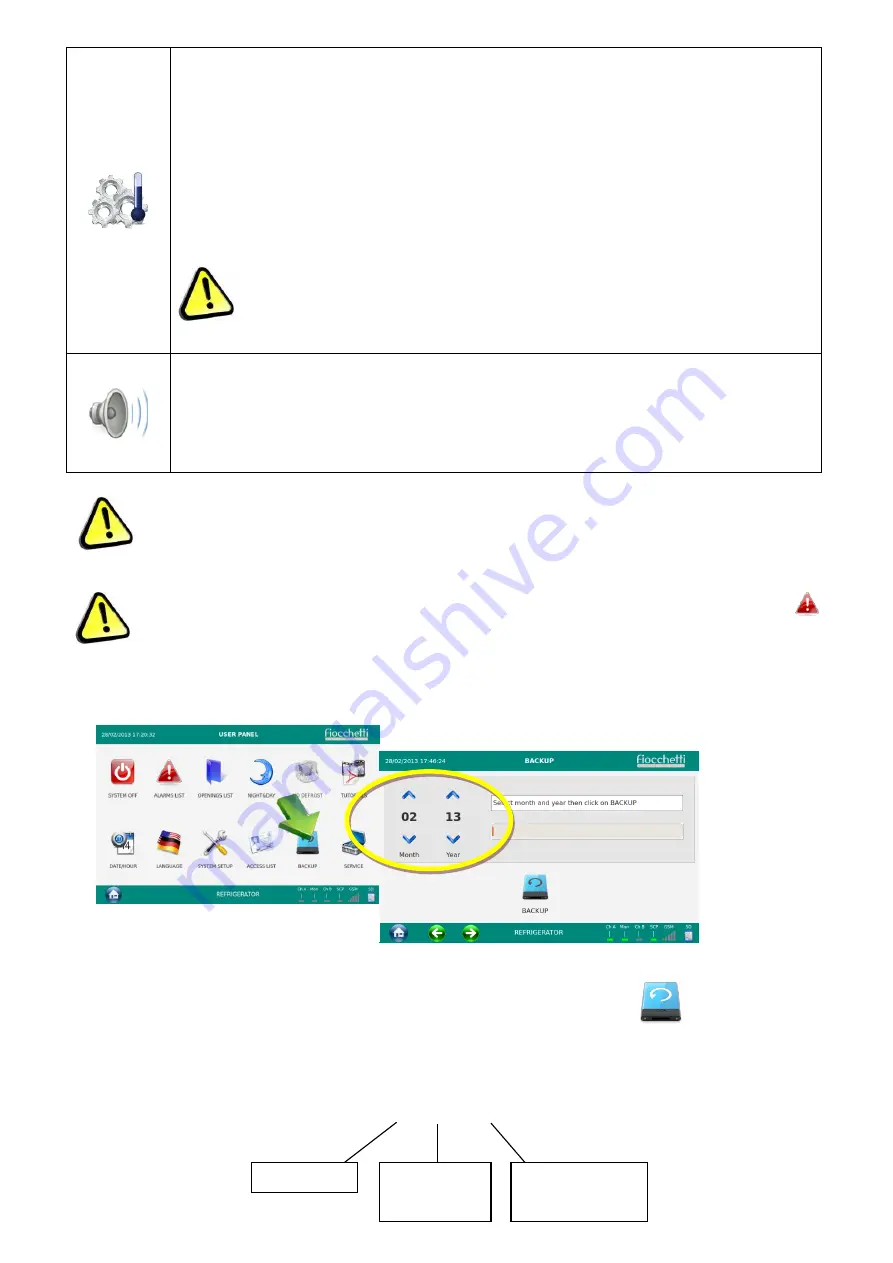
26
By selecting this icon, the displayed value of the probe slowly (within a minute)
and artificially decreases down to a value below the lower limit set.
Once it happens, acoustic signaling takes place three times and dry contact
switches.
To conclude test, the value of the probe turns back close to the device
operating value; after that it is allowed to exit the menu or to select a different
test.
The event generated by the test is filed in alarm list and on SD card, under the
name of “SIMULATED LOW TEMP”.
Capture software allows for certain to view the event when loading
data with sampling rate of 30 sec. On the contrary, a sampling
frequency of 1 min or 5 mins does not assure to catch it, as it depends
on the exact moment in which the test is performed.
Tapping this icon allows to test device audio buzzer, by activating a single
acoustic signaling, and on the dry contact (remote alarm) switching for 10 secs.
Potential-free relay is placed on the electronic board or, if vailable, on the
external terminal board placed in the back of the refrigerator (par. 5.2.17.2).
Remote alarm test is available on each model, while high temperature test and low
temperature test only on models equipped with additional DMLP digital monitor.
When not available, icon will appear grey and not selectable.
High temperature and low temperature test may be performed only under condtions
of ideal and abnormalities-free device functioning. Should test fail, a red triangle
will be displayed and it will be possible to go back to homescreen to verify precence
of alarms.
5.2.13 TEMPERATURE DATA BACKUP FROM USB
This menu is useful in order to run a monthly backup of the temperature data by means of a
USB.
Enter the month/year you desire to copy, touch the following icon and follow the
described procedure.
Inside of the USB a folder with all the registered data will be automatically created.
The name of the folder is a particular code which identifies the equipment; therefore, it is
possible to load in the USB different backup of different equipment.
bck
12345
_1_12
BACKUP
Serial
number
Month and
Year
Figure 32
Содержание ECT-F TOUCH
Страница 1: ...USER AND MAINTENANCE Manual ECT F TOUCH ...
Страница 2: ......
Страница 55: ......
Страница 56: ...56 MNL066_ENG Rev B ...