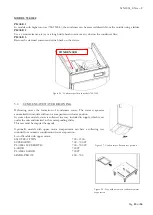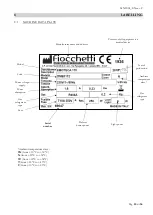MNL004_EN rev. F
Pag.
40
di
56
4.3.4
A
LARM AND FAILURE SIGNALS
4.3.4.1
Fault in progress warning
In the event of any system abnormality, an audible and visual warning is immediately signalled to the user by means of
the flashing display and the sound of the buzzer. Then, the alarm is registered in ALARMS LIST. The DMLP Digital
Monitor records the latest 16 alarms along with the following information:
TYPE OF ALARM
CRITICAL TEMPERATURE REACHED
DATE/TIME
of alarm beginning
DURATION
of the alarm (only for high/low temperature alarm and power failure)
It is possible to mute the buzzer by pressing any of the DMLP buttons. After 15 minutes, if the problem has not been
solved, the DMLP Digital Monitor buzzer will re-activate automatically.
The display warns the user with the following messages:
•
High temperature
(T)
•
Door ajar
(P)
•
Functional failure
(G)
•
Power failure
(E)
•
Information
(I)
The faults that the controller can detect are as follows:
Table 8
–
Faulty conditions detected by DMLP
4.3.4.2
Fault ended warning
When the alarm condition is finished, the display will alternately visualise the message ALARM NOTICED with the
standard pre-set display until the user accesses the alarm list menu.
MESSAGE
T TYPE OF FAULT IN PROGRESS
HIGH TEMP
T
Pre-alarm of high temperature or high temperature alarm (blinking and buzzer)
HIGH TEMP a
T
Pre-alarm of high temperature or high temperature alarm (blinking and buzzer) - chamber A
HIGH TEMP b
T
Pre-alarm of high temperature or high temperature alarm (blinking and buzzer) - chamber B
LOW TEMP
T
Pre-alarm of low temperature or low temperature alarm (blinking and buzzer)
LOW TEMP a
T
Pre-alarm of low temperature or low temperature alarm (blinking and buzzer) - chamber A
LOW TEMP b
T
Pre-alarm of low temperature or low temperature alarm (blinking and buzzer) - chamber B
DOOR OPEN
P
Door open alert or door open alarm (blinking and buzzer)
DOOR a OPEN
P
Door open alert or door open alarm (blinking and buzzer)
–
chamber A
DOOR b OPEN
P
Door open alert or door open alarm (blinking and buzzer)
–
chamber B
DOOR SWITCH
G
Micro-switch possible faulty (for one or both doors)
PROBE S1
G
Probe failure S1
PROBE S2
G
Probe failure S2
SD REMOVED
G
SD card enabled but absent
SD PROTECTED
G
SD card enabled but protected
SD INVALID
G
SD card not recognized
SD EXTRACTION
I
SD card should be removed within a minute
INSERT SD
I
SD card has been removed but not inserted yet in its slot
NO BATTERY
G
Battery discharged or disconnected
BATTERY FAILURE
G
Vattery voltage< 7,0 V after the recharging
NO MAINS
E
Power failure or plug disconnected
MAINS FAILURE
E
Power failure
PRINTER STOPPED
I
Printing has been stopped (during the printing any button has been pressed)
PRINT STOPPED
I
Print request with low power or power failure
Содержание 130
Страница 1: ...Pag 1 di 56 ...
Страница 2: ......
Страница 55: ...MNL004_EN rev F Pag 55 di 56 ...
Страница 56: ...MNL004_EN rev F Pag 56 di 56 MNL004_ITA rev F Via Panagulis 48 ...