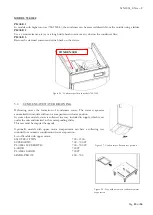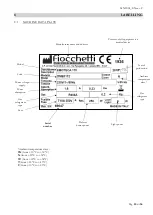MNL004_EN rev. F
Pag.
33
di
56
PRINT LIST: WEEKLY
Press
to enter in the Weekly print menu.
Type the beginning date of the report. Start setting the day using
and
; then, confirm by pressing
.
Follow the same procedure to set the month and the year till visualizing
. To print use
or
to cancel the operation
Report example:
PRINT LIST: DAILY
Press
to enter in the Daily print menu.
Type the date you want to print. Start setting the day using
and
; then, confirm by pressing
. Follow
the same procedure to set the month and the year till visualizing
. To print use
or
to cancel the operation. To print another day, press again
and repeat the above steps.
Report example:
<<Confirm
Esc>>
<<Confirm
Esc>>
Type of print
Serial number of the device
Report beginning and end date.
Automatic print
Alarms list identified by: Alarm
code, date and hour, maximum
temperature reached and alarm
duration
Alarm 1
It means that from 15:00 to 16:00 an
alarm occured
Tabular report including probe A and B
(resolution: 10 min).
Historical graphical report or
continuous.
Содержание 130
Страница 1: ...Pag 1 di 56 ...
Страница 2: ......
Страница 55: ...MNL004_EN rev F Pag 55 di 56 ...
Страница 56: ...MNL004_EN rev F Pag 56 di 56 MNL004_ITA rev F Via Panagulis 48 ...