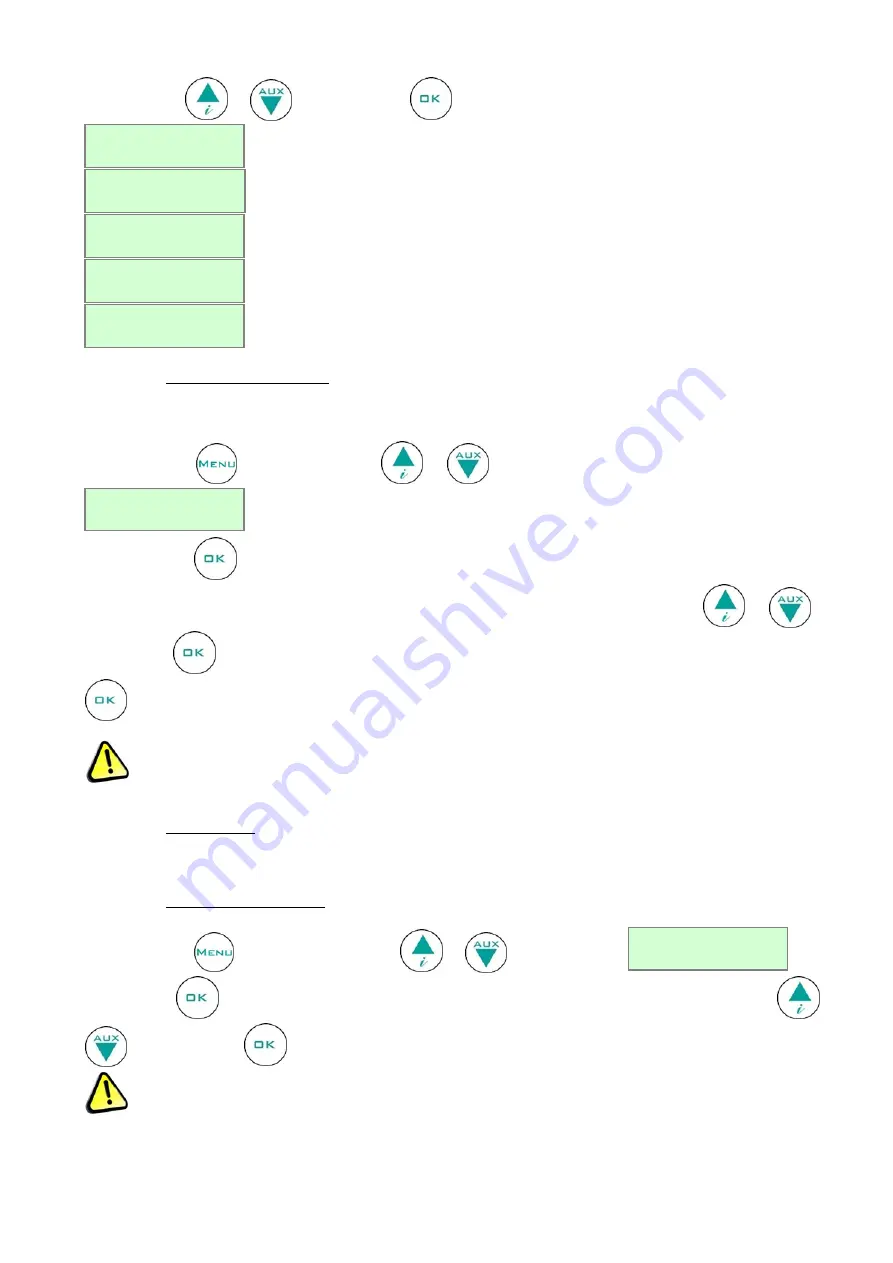
MNL004_EN rev. F
Pag.
24
di
56
Use the arrows
or
and confirm with
to select the desired language from:
4.2.3.6
Setting the user password
This menu lets you set a new user password which will be asked when switching on and off the controller and when
setting the setpoint.
Press the button
and use the buttons
or
to move to the menu corresponding to the password
.
Press the button
and the password currently in use will be requested, which then you will be able to edit (if any
password has been entered, nothing is requested). Select the password in use using the buttons
or
and
confirm with
. If entered correctly, you will then be able to edit it by setting a new value and confirming with
.
Setting the password = 00 will disable password protection.
If the password is lost, contact the manufacturer or technical support to retrieve it.
4.2.3.7
Service menu
Only Technical Support can enter into this menu.
4.2.3.8
Setting the date and time
Press the button
and by using the buttons
or
stops at the menu
Confirm with
. The display will show the date and time, with the time flashing. Adjust using buttons
or
and confirm with
, until you reach the last two digits which relate to the year.
If the time is lost (low battery), the display will show the flashing frame
h00 m00:00
.
LINGUA ITALIANA
ENGLISH LANGUAGE
LANGUE FRANCAISE
IDIOMA ESPANOL
DEUTSCHE SPRACHE
PASSWORD
m8
CLOCK SET
m10
Содержание 130
Страница 1: ...Pag 1 di 56 ...
Страница 2: ......
Страница 55: ...MNL004_EN rev F Pag 55 di 56 ...
Страница 56: ...MNL004_EN rev F Pag 56 di 56 MNL004_ITA rev F Via Panagulis 48 ...
















































