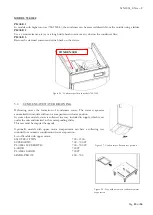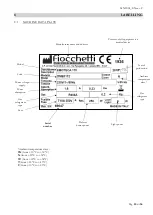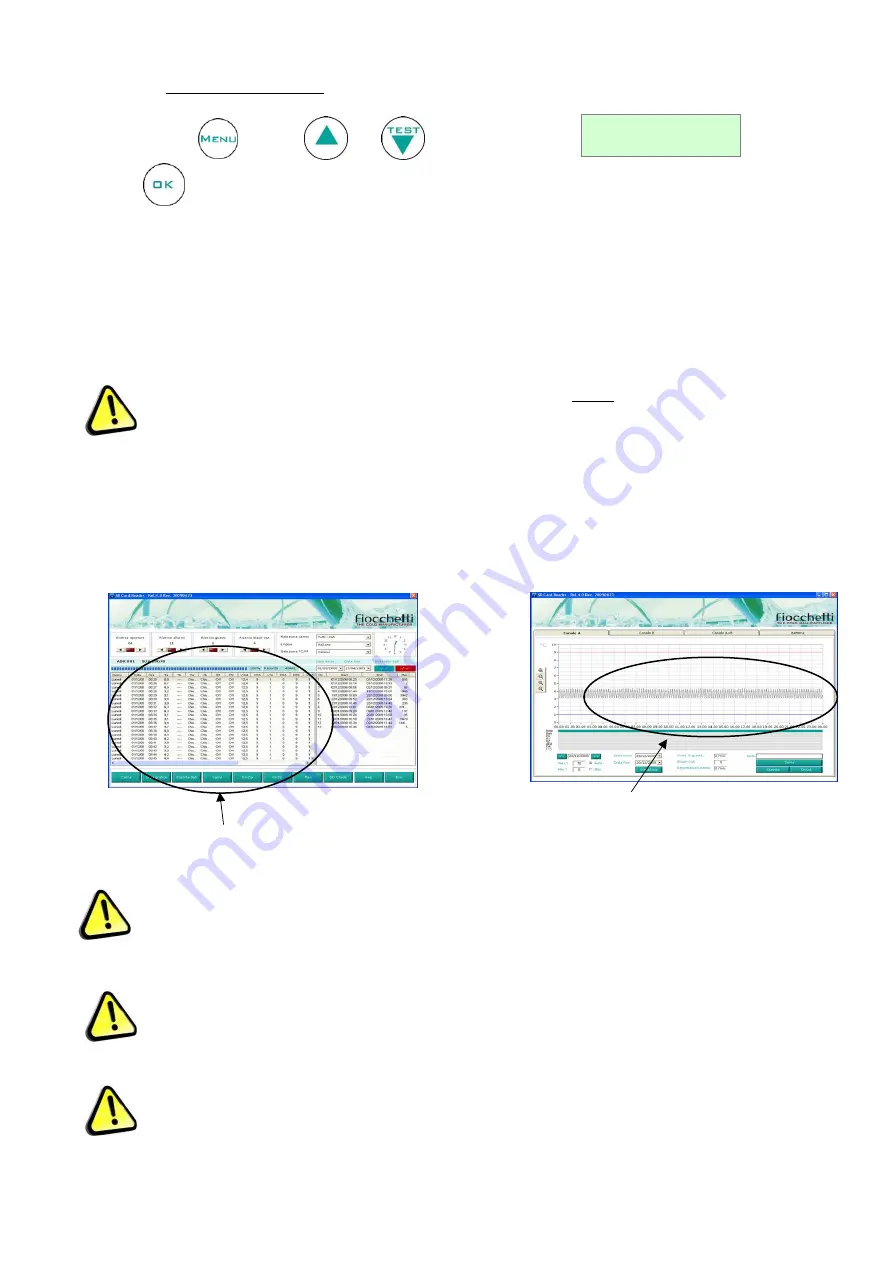
MNL004_EN rev. F
Pag.
37
di
56
4.3.3.9
How to remove SD card
Press the button
, then use
or
till the following string
.
Confirm
and remove the SD card within 60 seconds by pressing on it with a finger. Insert the SD card inside the
supplied Card Reader and connect the device to the USB port of a PC. Install the software
“SD Card Reader Capture”
executing the file
“Setup.exe”
and follow the instructions on the screen. Once installation is finished:
1
Open
“SD Card Reader Capture”
software
2
Enter the date of beginning/end
3
Select the information required
4
Click on “browse”
5
Click on
“DATALOG.bin”
folder (which is inside SD Card memory)
For a backup of the data, open the SD Card contents and make a copy
of the file “DATALOG.bin”: Pay
attention not to cancel or move the file erroneously. This operation could definitely damage the data recorded
on the SD Card.
After loading all necessary Data/Records (this operation may take some minute), it is possible:
-
To analyse data in the table
-
To export data to a “Data file” for processing them with other programs
(e.g. Exc
el…)
-
To create immediately daily temperature graphs.
The SD card position is identified by a sticker:
- In the rear for models with the engine at the bottom;
- In the upper part in the models with the motor up;
- On the left side for models 140 and 280 2T.
ATTENTION:
When SD Card is removed from its slot (following the above procedure), all data will be
saved any way in the DMLP Digital Monitor memory for a maximum of 120 minutes. Upon the re-insertion
of the SD card in its slot, all the saved data will be automatically stored in SD Card, while those referred to
the exceeding (above 120 minutes) time will be definitely lost.
So, to get a complete historical data
logging, it is advised not to extract the SD Card for a longer time-span than indicated.
We suggest saving at least once a month the data registered in the SD Card to grant data availability also in
case of SD card lost or damaged.
SD EXTRACTION
m9
Data in the table
Daily temperature graph
temperature
Содержание 130
Страница 1: ...Pag 1 di 56 ...
Страница 2: ......
Страница 55: ...MNL004_EN rev F Pag 55 di 56 ...
Страница 56: ...MNL004_EN rev F Pag 56 di 56 MNL004_ITA rev F Via Panagulis 48 ...