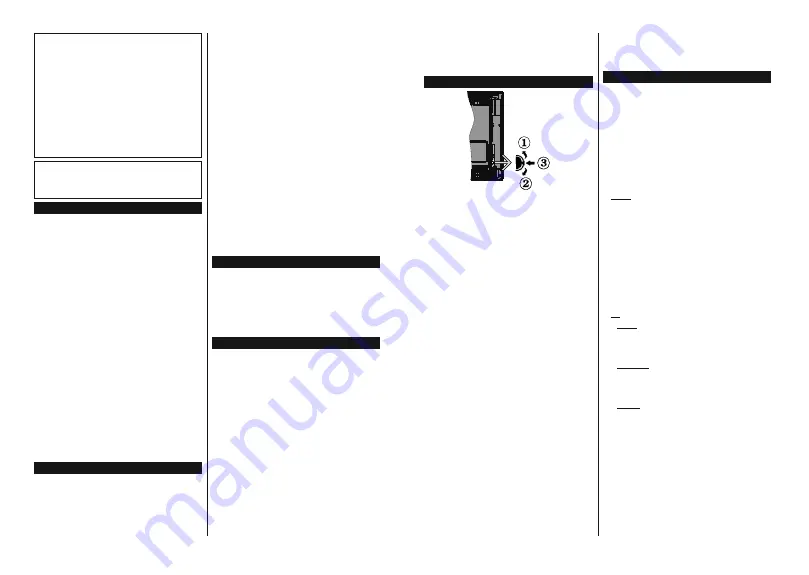
English
- 3 -
WALL MOUNTING WARNINGS
Read the instructions before mounting your TV
on the wall.
The wall mount kit is optional. You can obtain from
your local dealer, if not supplied with your TV.
Do not install the TV on a ceiling or on an inclined
wall.
8VHWKHVSHFL¿HGZDOOPRXQWLQJVFUHZVDQGRWKHU
accessories.
7LJKWHQWKHZDOOPRXQWLQJVFUHZV¿UPO\WRSUHYHQW
the TV from fall. Do not over-tighten the screws.
Figures and illustrations in this user manual are
SURYLGHGIRUUHIHUHQFHRQO\DQGPD\GLႇHUIURPWKH
actual product appearance. Product design and
VSHFL¿FDWLRQVPD\EHFKDQJHGZLWKRXWQRWLFH
Environmental Information
This television is designed to be environment friendly.
To reduce energy consumption, you can follow these
steps:
If you set the
Energy Saving
to
Minimum
,
Medium,
Maximum
or
Auto
the TV will reduce the energy
consumption accordingly. If you like to set the
Backlight
WRD¿[HGYDOXHVHWDV
Custom
and adjust
the
Backlight
(located under the
Energy Saving
setting) manually using Left or Right buttons on the
remote. Set as
O
WRWXUQWKLVVHWWLQJRႇ
Note: Available Energy Saving
RSWLRQVPD\GL௺HUGHSHQGLQJ
on the selected Mode in the Settings>Picture menu.
The
Energy Saving
settings can be found in the
Set-
tings>Picture
menu. Note that some picture settings
will be unavailable to be changed.
If pressed Right button or Left button consecutively,
“
Screen w ll be o n 15 seconds.
´PHVVDJHZඈOOEH
GඈVSOD\HGRQWKHVFUHHQ6HOHFW
Proceed
and press
OK
to
WXUQ WKH VFUHHQ Rႇ LPPHGLDWHO\
If you don’t
SUHVVDQ\EXWWRQWKHVFUHHQZLOOEHRႇLQVHFRQGV
.
Press any button on the remote or on the TV to turn
the screen on again.
1RWH6FUHHQ2௺
option is not available if the Mode is set
to Game.
When the TV is not in use, please switch off or
disconnect the TV from the mains plug. This will also
reduce energy consumption.
Features
Remote controlled colour TV
Fully integrated digital terrestrial/cable TV (DVB-
T-T2/C)
HDMI inputs to connect other devices with HDMI
sockets
USB input
OSD menu system
Scart socket for external devices (such as DVD
Players, PVR, video games, etc.)
Stereo sound system
Teletext
Headphone connection
Automatic programming system
Manual tuning
Automatic power down after up to eight hours
Sleep timer
Child lock
Automatic sound mute when no transmission
NTSC playback
AVL (Automatic Volume Limiting)
PLL (Frequency Search)
PC input
Game Mode (Optional)
3LFWXUHRႇIXQFWLRQ
Programme recording
Programme timeshifting
Accessories Included
Remote Control
Batteries: 2 x AAA
Instruction Book
Quick Start Guide
DC 12 V Input Power Adaptor
Car Plug
Standby Noti cations
If the TV does not receive any input signal (e.g. from
an aerial or HDMI source) for 3 minutes, it will go
into standby. When you next switch-on, the following
message will be displayed:
“TV switched to stand-by
mode automatically because there was no signal
for a long time.”
The
Auto TV OFF
option(in the
Settings
>
System
>
More
menu) could have been set to a value between 1
and 8 hours by default. If this setting is not set as
O
and
the TV has been left on and not been operated during
the set time, it will switch into standby mode after the set
time has expired. When you next switch-on the TV, the
following message will be displayed.
“TV switched to
stand-by mode automatically because no operation
was made for a long time.”
Before the TV switches
into standby mode a dialogue window will be displayed.
If you do not press any button the TV will switch into the
standby mode after a waiting period of about 5 minutes.
You can highlight
Yes
and press
OK
to switch the TV
into standby mode immediately. If you highlight
No
and
press
OK
, the TV will remain on. You can also choose
English
- 4 -
to cancel the
Auto TV OFF
function from this dialogue.
Highlight
Disable
and press
OK
, the TV will remain on
and the function will be cancelled. You can enable this
function again by changing the setting of the
Auto TV
OFF
option from the
Settings>System>More
menu.
TV Control Switch & Operation
1.
Up direction
2.
Down direction
3.
9ROXPH ,QIR 6RXUFHV /ඈVW VHOHFWඈRQ DQG
6WDQGE\2QVZඈWFK
The Control button allows you to control the Volume
/ Programme / Source and Standby-On functions of
the TV.
To change volume:
Increase the volume by pushing
the button up. Decrease the volume by pushing the
button down.
To change channel:
Press the middle of the button
in, the information banner will appear on the screen.
Scroll through the stored channels by pushing the
button up or down.
To change source:
Press the middle of the button in
twice(for the second time in total), the source list will
appear on the screen. Scroll through the available
sources by pushing the button up or down.
To turn the TV o :
Press the middle of the button in
and hold it down for a few seconds, the TV will turn
into standby mode.
To turn on the TV:
Press the middle of the button in,
the TV will turn on.
Notes:
,I\RXWXUQWKH79R௺WKLVF\FOHVWDUWVDJDLQEHJLQQLQJ
with the volume setting.
Main menu OSD cannot be displayed via control button.
Operation with the Remote Control
Press the
Menu
button on your remote control to
display main menu. Use the directional buttons and
OK
button to navigate and set. Press
Return/Back
or
Menu
button to quit a menu screen.
Input Selection
Once you have connected external systems to your
79\RXFDQVZLWFKWRGLႇHUHQWLQSXWVRXUFHV3UHVV
the
Source
button on your remote control consecutively
WRVHOHFWWKHGLႇHUHQWVRXUFHV
Changing Channels and Volume
You can change the channel and adjust the volume
by using the
Programme
+/-
and
/-
buttons
on the remote.
Using Main TV Menu
When the
Menu
button is pressed, the main TV menu
will appear at the bottom of the screen. You can
navigate through the menu items using the directional
buttons on the remote. To select an item or see the
sub-menu options of the highlighted menu press
OK
button. When you highlight a menu option some of the
sub-menu items of this menu may appear on the upper
side of the menu bar for quick access. To use a quick
access item highlight it, press
OK
and set as desired
XVLQJWKH/HIW5LJKWGLUHFWLRQDOEXWWRQV:KHQ¿QLVKHG
press
OK
or
Back/Return
button to exit.
Press
Exit
button to close the main menu.
1. Home
When main menu is opened
Home
menu bar will
be highlighted. The content of the
Home
menu can
be customised by adding options from other menus.
Just highlight an option and press the Down direction
button on the remote. If you see
Add to Home
option
you can add it to the
Home
menu. Same way you
can delete or change the position of any item in the
Home
menu. Press the Down direction button and
select
Delete
or
Move
option and press
OK
. In order
to move a menu item use the Right and Left direction
buttons to select the position that you want the item
to move to and press
OK
.
2. TV
2.1. Guide
You can access the electronic programme guide menu
using this option. Refer to
Electronic Programme
Guide
section for more information.
2.2. Channels
You can access the
Channels
menu using this option.
Refer to
Using the Channel List
section for more
information.
2.3. Timers
You can set timers for future events using the options of
this menu. You can also review the previously created
timers under this menu.
To add a new timer select the
Add Timer
tab using the
Left/Right buttons and press
OK
. Set the sub-menu
RSWLRQVDVGHVLUHGDQGZKHQ¿QLVKHGSUHVV
OK
.
A new
timer will be created.
To edit a previously created timer, highlight that timer,
select the
Edit Selected Timer
tab and press
OK
.
Change the sub-menu options as desired and press
OK
to save your settings.
To cancel an already set timer, highlight that timer,
select
Delete Selected Timer
tab and press
OK
. A






























