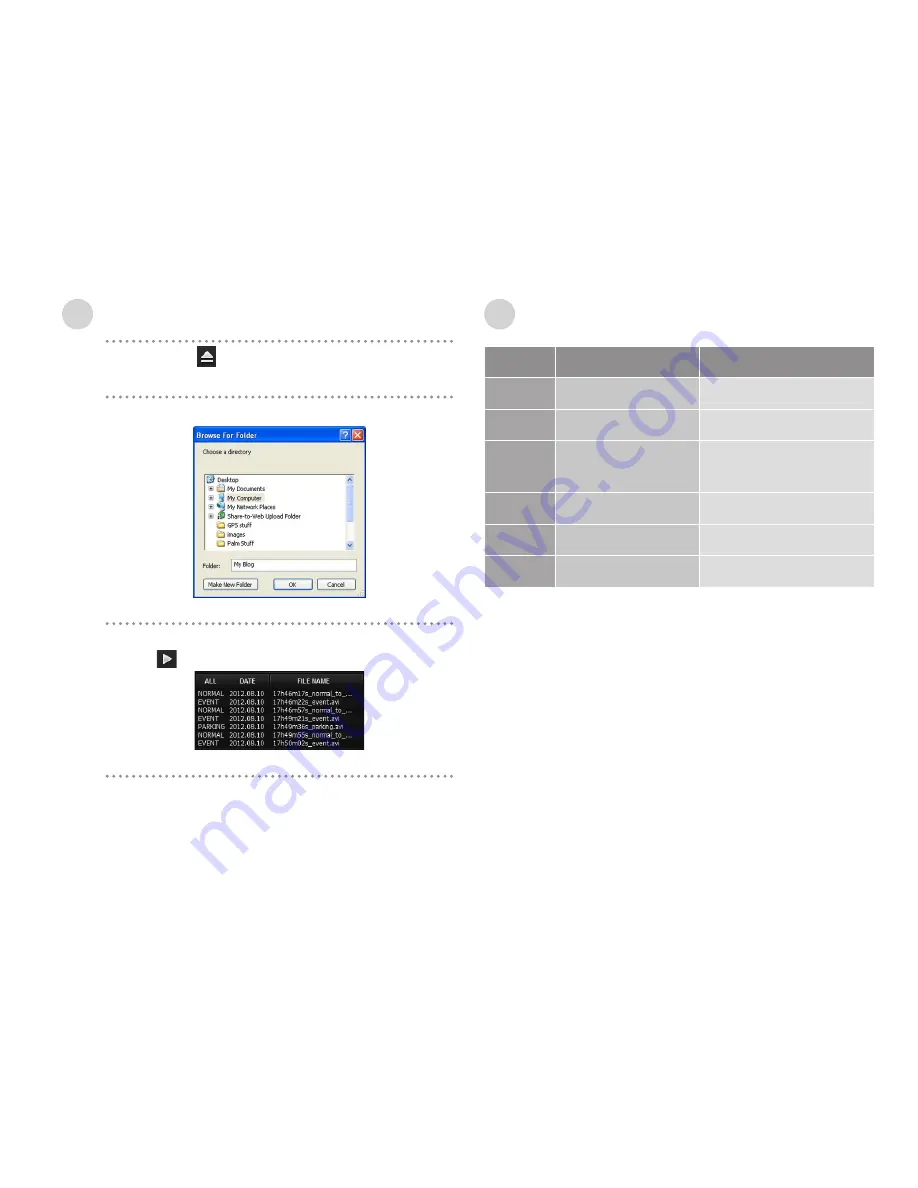
36
1
Click the Open button in the control bar.
2
Select a folder containing recorded videos.
3
Select a video file listed in the List screen and then click
the Play
button to play the selected video.
4
Now you can check the scenes being played. You can
move around and check the scenes by time using the
buttons in the Control bar.
Playing and checking recorded videos
Recommended PC specifications for FineVu Player
Minimum
Recommended
OS
Windows XP SP3
Windows Vista, 7
HDD
30 MB
50 MB or more
CPU
Pentium4 3.0 GHz
Intel Dual Core or later /
AMD AthlonX2 or later
VGA
128 MB
512 MB or more
RAM
1 GB
2 GB or more
DirectX
9.0c
9.0c
Содержание CR-2i Full HD
Страница 1: ...User Manual...
Страница 38: ...www FineVu com...

















