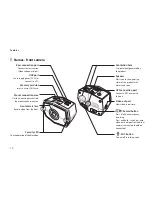CR-2i Full HD user manual
19
Viewing recorded videos
3
When you click '
Open folder to view files using Windows
Explorer
', the folders containing videos and pictures will
appear.
Viewing on PC (connecting the black box)
1
Connect the black box to the PC with the USB cable.
2
After booting is complete, the black box switches to USB
mode and is executed as a removable disk.
4
You can play the recorded videos and view the pictures
saved in each folder.
Note
•
Each folder contains:
camcorder
: Emergency recording,
event
: Shock recording,
motion
: Motion detection recording while parking,
normal
: Driving
recording,
parking
: Shock detection recording while parking
•
Please make sure that you back up important videos and pictures on
your PC or other storage devices.
Viewing recorded videos
Содержание CR-2i Full HD
Страница 1: ...User Manual...
Страница 38: ...www FineVu com...