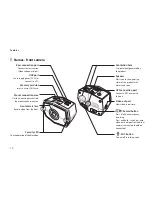Using the product
16
Recording while driving
Mode
LED Buttons
Description
Normal recording
Red
Blue
When booting is complete, the
Normal Recording
mode starts.
The recorded video is stored in the
normal
folder on the memory card.
Green
A rear camera is not connected.
Shock recording
Red
Red
The
Normal Recording
mode switches to the
Shock Recording
mode when a
shock is detected.
Records video 10 seconds before and 30 seconds after impact (in total 40
seconds), in the
event
folder.
Emergency
recording
Red
Red
If you press the button in Normal Recording mode
the mode changes to
Emergency Recording
mode.
You can record video for max. 1 minute, and the recorded video will be saved
in the
camcorder
folder on the memory card.
Note
•
You can set the shock sensitivity in the
setup program
. (refer to the 25 page)
•
During normal recording,
even if the button blinks in green, the front video will be recorded with no problem.
Содержание CR-2i Full HD
Страница 1: ...User Manual...
Страница 38: ...www FineVu com...