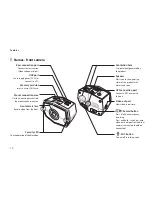Features
10
Names - front camera
Names - front camera
Rear connection port
Connect to a rear camera.
(Video and power in/out)
USB port
Use to supply power (DC 5V) or
connect to a PC.
Memory card slot
Insert a micro SDHC card.
Security LED
Check operation of the blackbox.
Mount connection area
Slot the mounting bracket into
the mount connection area.
Front camera lens
Record video from the front.
Ventilation hole
Dissipates heat generated by
the product.
: Record button
Press : Make an emergency
recording.
Press and hold : Switch real-time
video out between front and rear
camera (rear camera should be
connected)
: MIC button
Turn on/off recording voice.
Speaker
Alerts you to the operating
status of the product with
alarms and voice.
GPS connection port
Connect a GPS receiver to
this port.
Video out port
View video in real time.
Содержание CR-2i Full HD
Страница 1: ...User Manual...
Страница 38: ...www FineVu com...