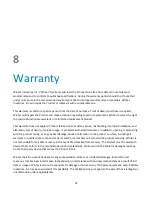50
Tap on Settings
> Tap on Apps > Tap on SD card.
A populated list of apps will appear with boxes on the right hand side. If the box has a check
mark, the app is already installed on the larger internal memory. If there is no check in the box,
the app may be a candidate to be moved.
PLEASE NOTE: Developers of the applications are responsible for how their applications are
stored. If they designed the application to be natively installed on the smaller internal
memory it cannot be moved to the larger internal memory.
Tapping on app that does not have checkmark in their box, will open to view the details of the
application.
Typically, there are four main boxes.
Force Stop
Uninstall
Move to SD
Clear Data
Tapping on ‘Move to SD’ moves the application from the smaller internal memory to the larger
internal memory.
PLEASE NOTE: Moving an application to the SD does not mean the user is mo ving the
application to an external microSD card or SD card. Applications cannot live outside of the
internal memory unless aided by third party software.
Wintec Industries recommends moving all applications to the larger internal memory for system
stability. Failure to follow this best practice may result in freezing, crashing, constant rebooting,
and instability.
Wintec Industries recommends using the bar graphs as a tool to know how much memory is
being used and in what memory storage partition.
IMPORTANT: The user is responsible for maintaining their applications on the Clear
tablet.
Содержание Clear X2
Страница 1: ...FileMate Clear X2 X4 User Manual...
Страница 16: ...16 Dismiss All Touch to respond to other guests Swipe down using one finger to expand certain notifications...
Страница 46: ...46...