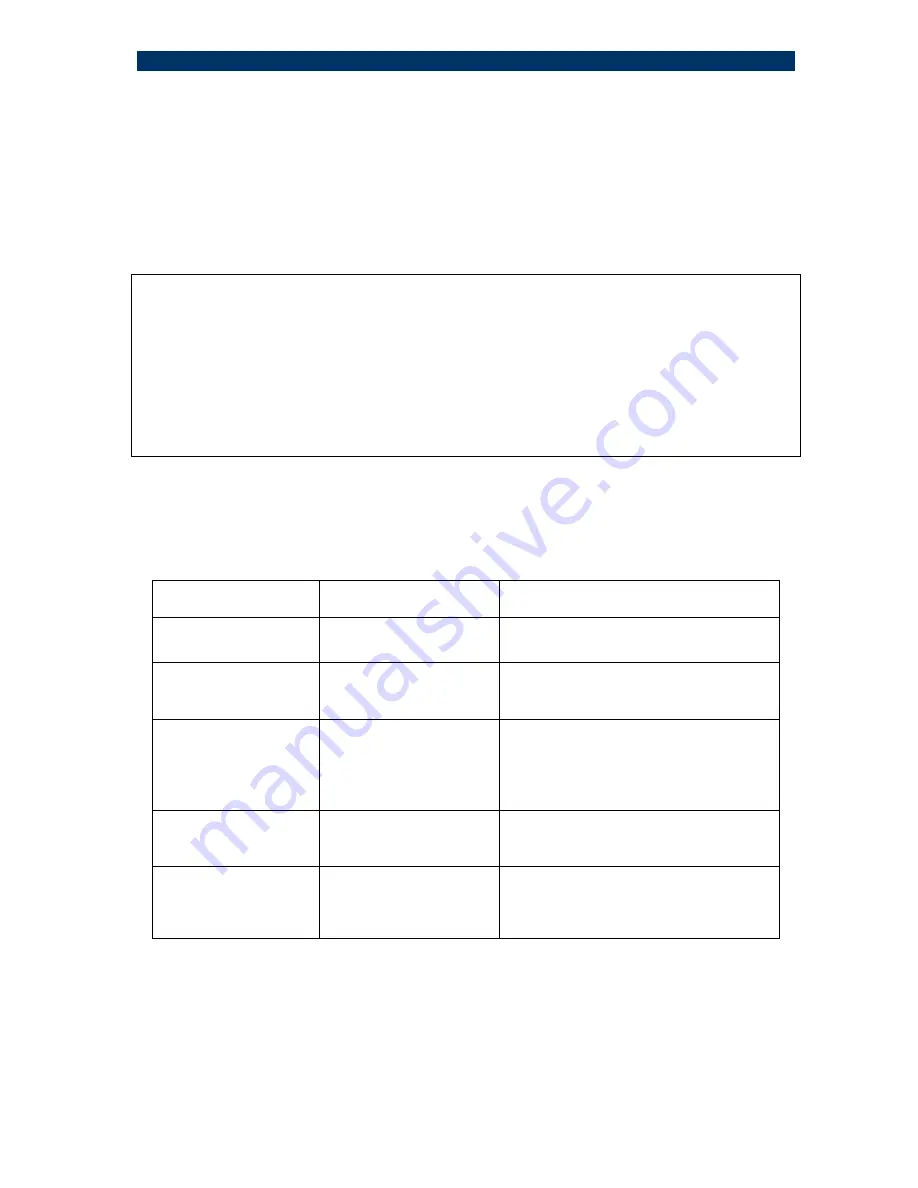
S.CON1M/MA System
33
CPE control
The CPE’s control menu (figure 17 ) provides with options to control:
•
TP port configuration (A/N, DX, DR and connection modes)
•
Upstream bandwidth setting
•
Pause mode setting
•
FP mode setting
•
Reset the device
•
Restore device’s default configuration
H.CON/MA - Device control
:
========
==================
]
1
[
Set Auto-Negotiation mode
]
2
[
Set duplex mode (force
(
]
3
[
Set data rate (force 10/100M
(
]
4
[
Set upstream bandwidth
]
5
[
Set TP connection mode
]
6
[
Reset device
]
7
[
Set Pause mode
]
8
[
Set FO->TP FP mode
]
9
[
Restore device defaults
]
0
[
Return to main menu
figure 17
– H.CON/MA control menu
When necessary, the user will be prompted for the desired mode (or bandwidth
value).
Troubleshooting
Symptom
Probable Cause
Remedy
Ready LED doesn’t
turn on
Device is not powered
up
Check the power cable connection
Configuration menu
isn’t readable or
doesn’t appear at al
l
Problem with serial
cable or terminal
Check the serial cable and the
settings of the terminal.
No SNMP response
from the manager
Wrong IP address
settings
Check the IP address on the
configuration menu. Try to use the
“ping” command. If there is no ping
answer try to check the Ethernet
cable (you can check the LNK LED).
No traps
Trap destination IP
address not configured
properly
Check for the manager’s IP address
in the trap destination on the
configuration menu
.
Device cannot be
managed through
an SNMP manager
MIB file not installed
properly
Make sure you have copied the MIB
file to the proper location in the
manager station; make sure the MIBs
are compiled with the new file.
Abbreviations
•
SLE
– Subscriber Link Emulation
DX
– Duplex
•
HDX
– Half Duplex
MA
– Micro Agent
•
FDX
– Full Duplex
A/N
or
AN
– Auto Negotiation
•
DR
– Data Rate
•
FP
– Fault Propagation
•
CPE
– Customer Premises Equipment
















