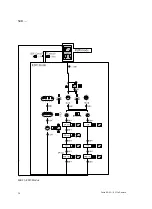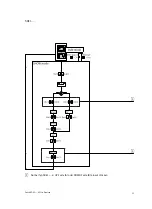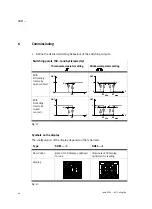SDE1−...
Festo SDE1−... 0511e English
37
2
Fast commissioning with factory setting
The SDE1−... is delivered with the following factory setting:
S
switching behaviour:
threshold comparator
S
switching characteristic:
NO (normally open contact)
S
hysteresis:
0.2 % FS (full scale).
If you wish to use the factory setting, you can define a switching point for Out A or
Out B as follows:
When the power supply is switched on, the SDE1−... will automatically be in the
RUN mode (basic setting). If you are not sure whether the SDE1−... is in the RUN
mode, hold the EDIT button down for 3 s. The SDE1−... is then in the RUN mode.
Switching points can be set manually or taught.
You can set a switching point manually as follows:
1. In order to activate the EDIT mode, press the EDIT button. [Out A] flashes.
2. If you wish to set Out B, press the B−button (DOWN). [Out B] flashes.
3. Press the EDIT button twice. SP field flashes.
4. Set the desired switching point with the UP/DOWN buttons.
5. Hold the EDIT button pressed down for 3 s. The SDE1−... is then in the
RUNmode.
You can teach a switching point as follows:
1. Apply measuring pressure (relative pressure p1 / differential pressure p1 p2).
2. In order to accept the measured value as the teaching point (TP1) for Out A,
first press the A−button, then also the EDIT button ([A] will flash).
or
In order to teach the measured value as the first teaching point (TP1) for Out B,
first press the B−button, then also the EDIT button ([B] will flash).
3. Repeat points 1 and 2 for the same output. The second teaching point (TP2)
will then be accepted and the new switching point (SP) will become valid.
The SDE1−... then returns to the RUN mode.
For the threshold comparator" setting, the following applies: The new (taught)
switching point (SP) is derived from the average value of both teaching points
(TP1, TP2).
Calculation formula: SP = 1/2 (TP1 + TP2)
If both teaching points are the same, the following applies: SP = TP1 = TP2.
Содержание SDE1 Series
Страница 30: ...SDE1 Festo SDE1 0511e Deutsch 30 Bild 23 EDIT Modus ...
Страница 31: ...SDE1 Festo SDE1 0511e Deutsch 31 1 1 1 Nur bei Typ SDE1 L UP Taste A oder DOWN Taste B erneut drücken ...
Страница 32: ...SDE1 Festo SDE1 0511e Deutsch 32 Bild 24 TEACH Modus ...
Страница 60: ...SDE1 Festo SDE1 0511e English 60 Fig 23 EDIT mode ...
Страница 61: ...SDE1 Festo SDE1 0511e English 61 1 1 1 Only with type SDE1 L press UP button A or DOWN button B again ...
Страница 62: ...SDE1 Festo SDE1 0511e English 62 Fig 24 TEACH mode ...
Страница 63: ...SDE1 Festo SDE1 0511e 63 de Lochbilder Adapterplatte en Hole pattern on adapter plate ...