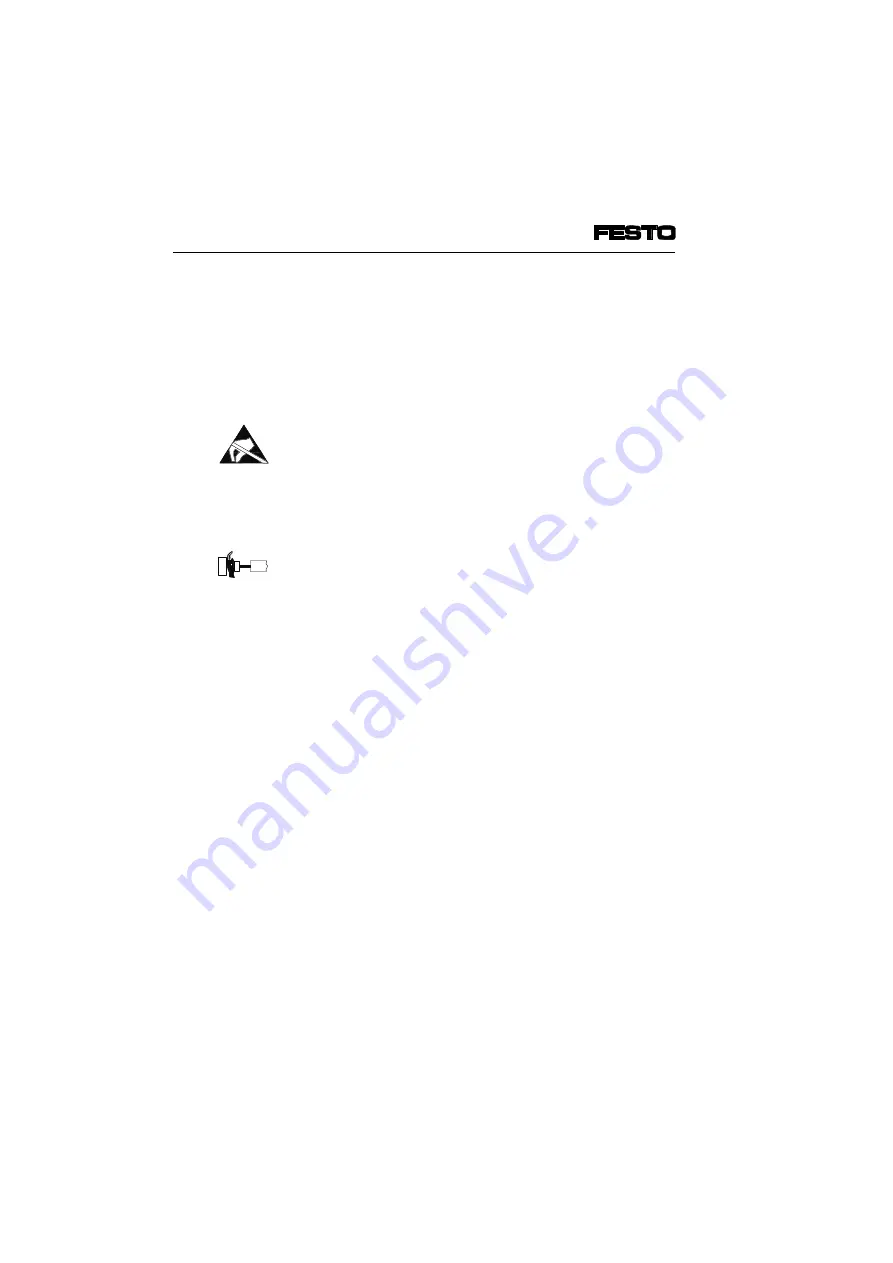
Starting the test routine
1. Switch off the operating voltage supplies (pins 1 and
2) at the node.
2. Switch off the operating voltage supply at the output
modules.
3. Remove the cover from the DIL switches.
4. Note the settings of the address selector switch and
the DIL switch elements.
5. Set station number 199.
6. Switch on the operating voltage supplies
(pins 1 and 2).
7. Start the test routine by setting DIL switch element 1
to OFF.
If errors occur when the test routine is started, the red
LED on the node will flash fast.
The process must then be repeated.
Stopping the test routine
1. Switch off the operating voltage supplies (pins 1 and
2) at the node.
2. Reset the address selector switch and the DIL
switch elements to their original positions.
Switch the operating voltages on again when the test
routine is finished:
•
on the node
•
on the output modules
3. Diagnosis
3-8
CP FB13-E 9904b
Содержание Compact Performance CP-FB9-E
Страница 12: ...Chapter 1 Installation 1 Installation CP FB13 E 9904b 1 1 ...
Страница 16: ...1 2 DIL switch Cover screws Fig 1 1 Position of the DIL switch 2 1 1 Installation CP FB13 E 9904b 1 5 ...
Страница 30: ...Chapter 2 Commissioning 2 Commissioning CP FB13 E 9904b 2 1 ...
Страница 70: ...Chapter 3 Diagnosis 3 Diagnosis CP FB13 E 9904b 3 1 ...
Страница 95: ...3 Diagnosis 3 26 CP FB13 E 9904b ...
Страница 96: ...Appendix A Technical specifications A Technical specifications and index CP FB13 E 9904b A 1 ...















































