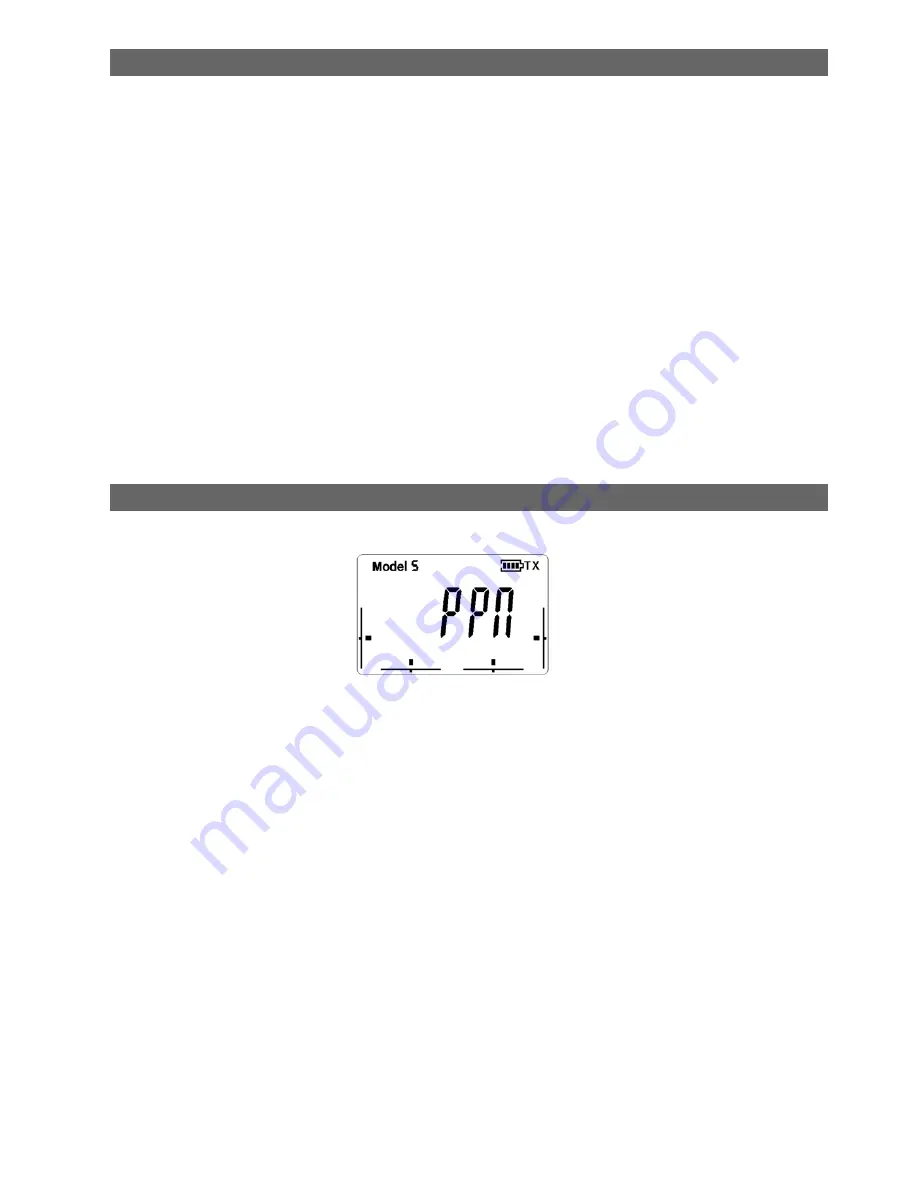
FLY-DREAM 13 WWW.FD-RC.COM
7 Failsafe
The Failsafe function is activated when the receiver loses signal. This can happen for a number
of reasons, including: electromagnetic interference, excessive distance, low transmitter battery,
etc. Setting the failsafe ensures that in such a situation the servos and ESC return automatically
to the pre-set values. Most important is that on loss of signal the throttle goes to zero.
To set failsafe on an IS-6R receiver (receiver must be
already bound to the F6TB)
:
1) Turn on F6TB.
2) Press and hold the button on the receiver (under the “V3 thumb” symbol) while connecting
the receiver to the battery. The LED on the receiver will light for about one second and then
go out. Release the receiver button while the light is on (if necessary, do the whole process
again).
3) Move the sticks on your transmitter to the desired failsafe positions in the event of lost signal.
Press the button on the receiver .The LED will flash several times; this shows the receiver
has remembered the set positions. In the rare event that the system loses signal, all
channels will return to these positions.
4) Turn off the power to the receiver. Failsafe is now set.
8 Simulator Mode
Insert the simulator cable plug (3.5mm) into the F6TB D.S.C. socket. The screen will display as:
In this configuration, the F6TB does not transmit. Instead, its PPM signal is sent to the computer
to control a flight simulator.













