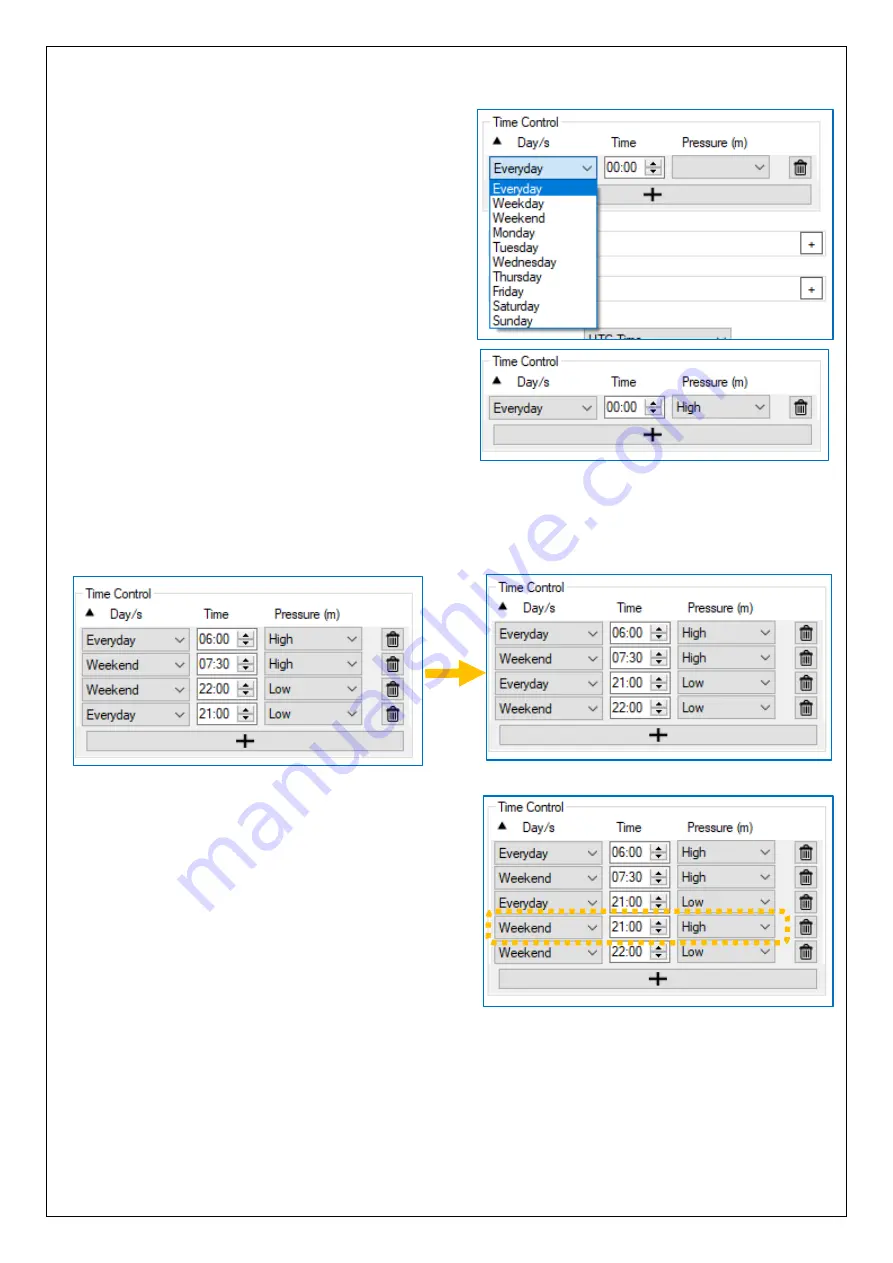
57
Each line requires a start time, and a selection
of which day / set of days the setting will be
relevant to.
The day selections can be mixed.
To enter a time, select either the hours or
minutes digits and over-write them with your
settings.
The Time Control profile of Sentinel 2 causes
a switch-over of the actuator to the new
setting when reaching an entered time.
Lines can be added to IDT in any order. After the program has been saved to the device
and read back, the profile can be checked; the lines will be re-sequenced according to
time of change.
Confirm the settings match your expectations.
e.g. With the above settings, an additional line
is required to ensure the weekend
pressure remains High at 21:00.
A more specific setting made in the
Day selection will over-ride a more
general setting.
e.g.
•
“Saturday” will over
-
ride “Weekend” and “Everyday”
.
•
“Weekend will over
-
ride “Everyday”
.
Содержание Sentinel 2
Страница 29: ...29 3 2 STANDARD INSTALLATIONS 2 POINT PRESSURE CONTROL 3 2 1 Using internal transducers Upstream pressure 90 m...
Страница 30: ...30 3 2 2 Using external pressure transducers Upstream pressure 90 m...
Страница 31: ...31 3 2 3 Using internal transducers Upstream pressure 90 m...
Страница 32: ...32 3 2 4 Using external pressure transducers Upstream pressure 90 m...
















































