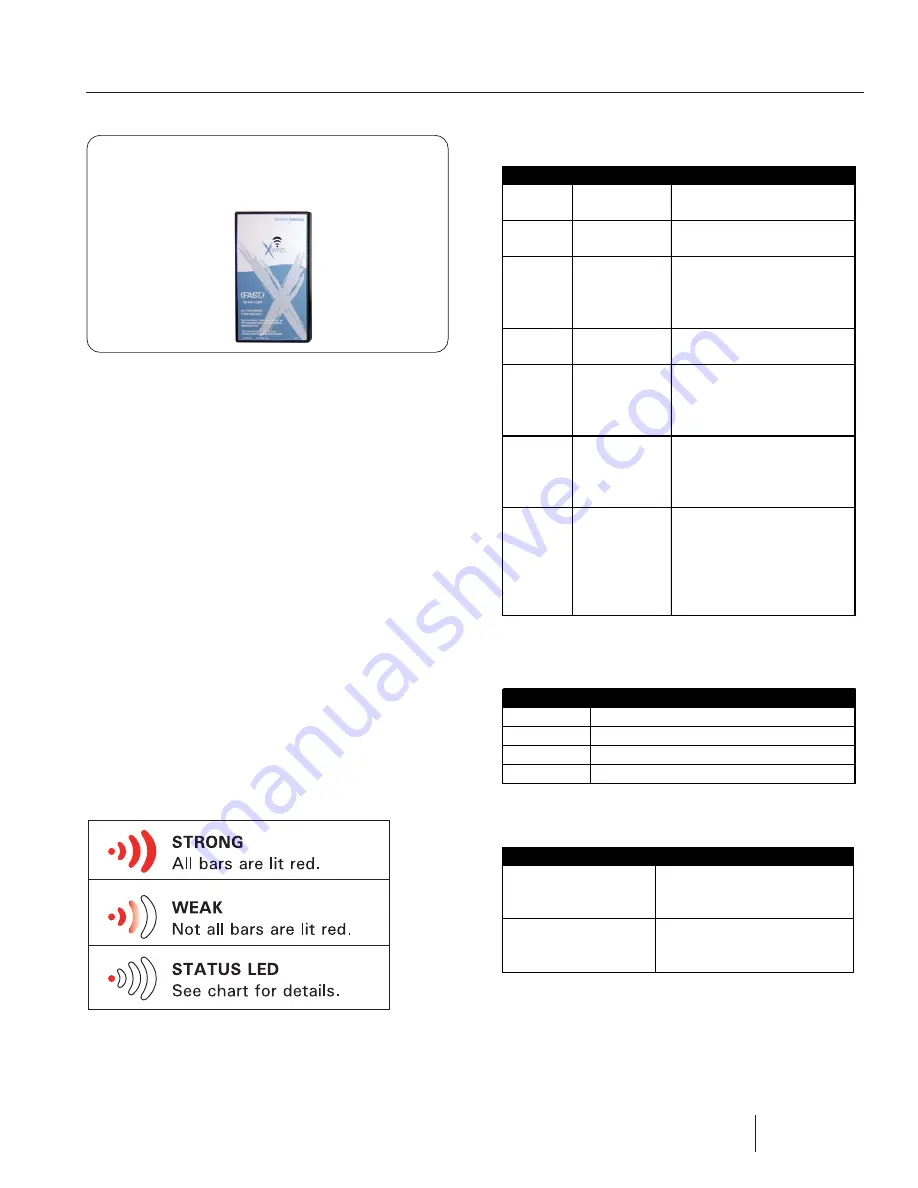
Installation Instructions for Xwire Adapters — Lit. Part Number: 229-51316 Rev B
24/7 Toll-Free Technical Support: 1-800-243-9271
The unauthorized use or duplication of the software described herein, or this material, is strictly prohibited.
Page 7
Xwire
TM
Adapter Installation
REQUIRED PARTS
(A)
Wireless.Gateway Adapter
FAST Part No. 231-60207-01
(B)
USB Cable, 5M
FAST Part No. 141-15734
INSTALLATION
1.
Connect USB cable to the communication port
on the Wireless.Gateway.
2.
Connect other end of USB cable to the USB port
on your computer.
3.
Verify the LED sequence on the Xwire is correct
per your application using the following
information.
Signal Strength Indicators
Wireless.Gateway Adapter
Status LED Chart
LED Color LED Blink Rate Description
RED
Solid On
Device is connected as a
router
RED
Slow
Device is waiting for data
from its parent node
RED
Very Fast
Device is communicating
with another device as a
router.
Signal bars should
exist
GREEN
Solid On
Device is connected as a
coordinator
GREEN
Very Fast
Device is communicating
with another device as a
coordinator.
Signal bars
should exist.
ORANGE
½ sec ON,
½ sec OFF
Device cannot communicate
with the SCK device after
already connecting to the
wireless network.
ORANGE
2 sec ON,
2 sec OFF
Zigbee stack has returned an
error (problem resetting the
radio chip) or Device is
initializing either at start up
or after manually changing
PAN IDs
Signal LEDs
Special States
Bars
Link Quality
NONE (0)
No signal or No messages received
ONE (1)
Moderate signal
TWO (2)
Good signal
THREE (3) Excellent signal
LED Action
Description
Strobe effect using all
LEDs
Device is scanning the
channels for available networks
All LEDs blink on and
off simultaneously
every 500ms
Device has detected a multiple
SCK address conflict and is
waiting for resolution












