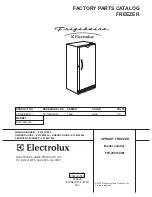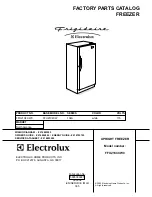4000 Series
Page
30
of
41
3460006-17_serial series 5000000
Sample Profile
Note this is a sample profile only and is not loaded into the controller. The step type settings
from above should be followed to guarantee proper profile configuration.
A profile controls the heating, cooling and internal circulation fan. This unit contains 40 profile steps
broken down into 4 profiles of 10 steps each, profile 1 steps 1 thru 10, profile 2 steps 11 thru 20,
profile 3 steps 21 thru 30 and profile 4 steps 31 thru 40. A single profile can use all of the available
steps in sequence except steps 38, 39 and 40 which are reserved for defrost and should not be
changed. Example profile steps can go from profile 1 step 10 to profile 2 step 11 without creating a
new profile. A typical profile will ramp in a specified time (ti), wait (Wpr) for the chamber to reach the
control temperature and Soak SoAh that temperature for a specified time.
Profile 1 step 1: Ramp set point in 10 Seconds from the current display temperature to -70C. Event
1 must be On. This turns on the compressor and internal circulation fan. Event 2 must be Off. Cycle
running indicator turns on.
Profile 1 step 2: Wait at the set point of -70C until the chamber actual temperature reaches -70C
before continuing to step 3. Event 1 must be On. This turns on the compressor and internal
circulation fan.
Event 2 must be Off. Cycle Running indicator is on.
Profile 1 step 3: hold (soak) at -70C for 3 hour before continuing to step 4. Event 1 must be On. This
turns on the compressor and internal circulation fan. Event 2 must be Off. Cycle Running indicator
is on.
Profile 1 step 4: Ramp set point in 10 Seconds from current display temperature to 0C. Event 1 must
be On. This turns on the compressor and internal circulation fan. Event 2 must be Off. Cycle Running
indicator is on.
Profile 1 step 5: Wait at the set point of 0C until the chamber actual temperature reaches 0C before
continuing to step 6. Event 1 must be On. This turns on the compressor and internal circulation fan.
Event 2 must be Off. Cycle Running indicator is on.
Profile 1 step 6: hold (soak) at 0C for 1 hour before continuing to step 7. Event 1 must be On. This
turns on the compressor and internal circulation fan. Event 2 must be Off. Cycle Running indicator
is on.
Profile 1 step 7: Ramp set point in 10 Seconds from current display temperature to -5C. Event 1
must be On. This turns on the compressor and internal circulation fan. Event 2 must be Off. Cycle
Running indicator is on.
Profile 1 step 8: Wait at the set point of -5C until the chamber actual temperature reaches -5C before
continuing to step 9. Event 1 must be On. This turns on the compressor and internal circulation fan.
Event 2 must be Off. Cycle Running indicator is on.