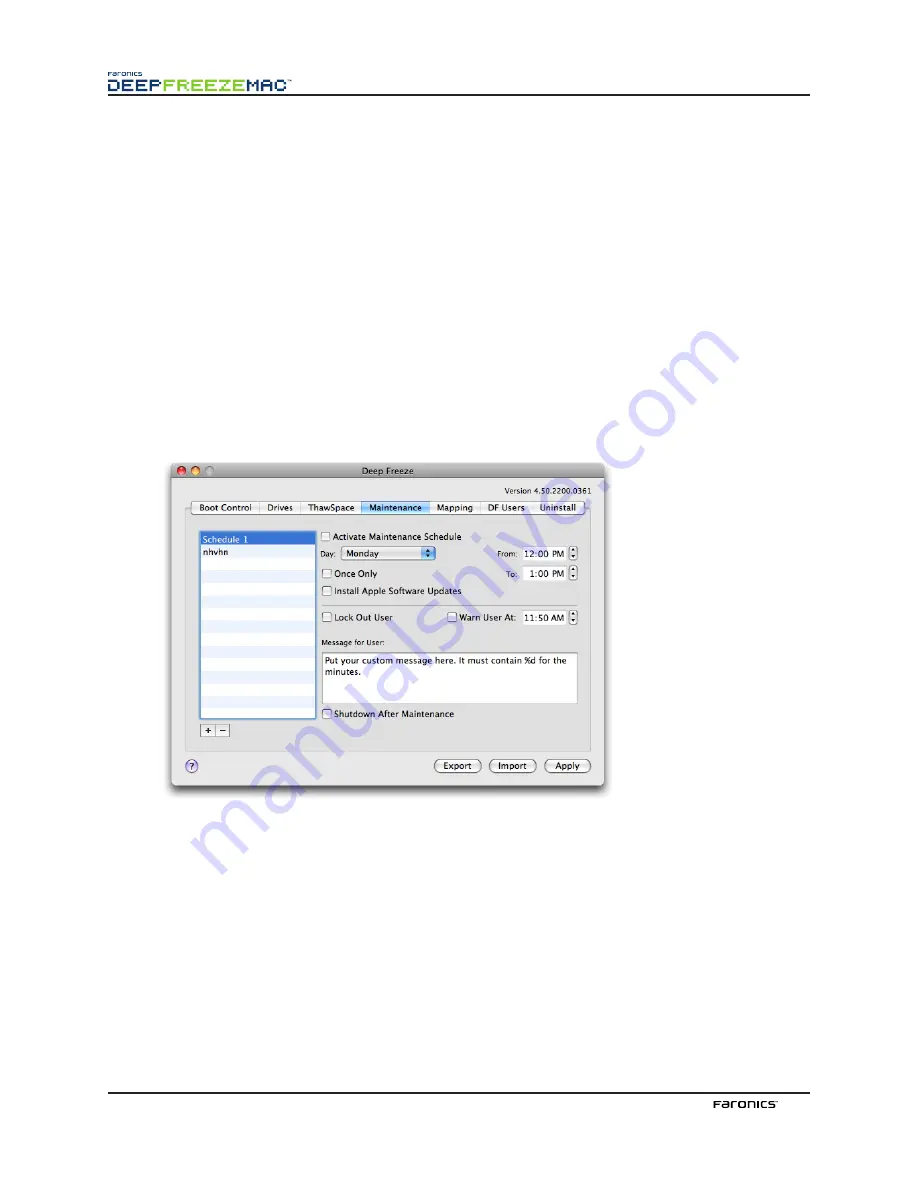
16
Limitations of Resizing a ThawSpace
The minimum ThawSpace size is the actual data space being used or 1 MB (whichever is higher) and
the maximum ThawSpace size is the actual partition size or 120 GB (whichever is lower). Increasing
the size of a ThawSpace does not have any limitations. However, reducing the size of a ThawSpace may
not be possible in some circumstances.
For example, a 10 MB ThawSpace is successfully resized when increased to 20 MB even if data is
stored on the entire ThawSpace. However, if a 10 MB ThawSpace is reduced to anything less than 10
MB, it may not be possible to resize a ThawSpace depending on where the data is written. If the data is
distributed over the 10 MB space, the ThawSpace cannot be resized. However, if the data is written only
at the start of the ThawSpace, it can be resized to the limit where there is continuous free space till the
end of the ThawSpace.
Maintenance Tab
The
Maintenance
tab is used to schedule a Maintenance Period when the computer will be automatically
Thawed to allow Apple Software Updates to be permanently applied. The computer must be
Frozen
for
the Maintenance schedule to start.
Creating and Naming Multiple Maintenance Schedules
To create multiple individually named Maintenance Schedules, complete the following steps:
1.
On the Maintenance Tab, click
Add
.
The default
Schedule 1
tag appears in the list on the left side of the tab. Each additional schedule
added will have that default tag, but can be renamed.
2.
To rename a schedule, double-click the tag to be renamed.
The field becomes editable.
3.
Enter the new schedule name. Up to 10 individually named Maintenance Schedules can be
created.
Содержание DEEP FREEZE MAC
Страница 1: ......
Страница 2: ...This page intentionally left blank ...
Страница 4: ...This page intentionally left blank ...
Страница 6: ...This page intentionally left blank ...






























