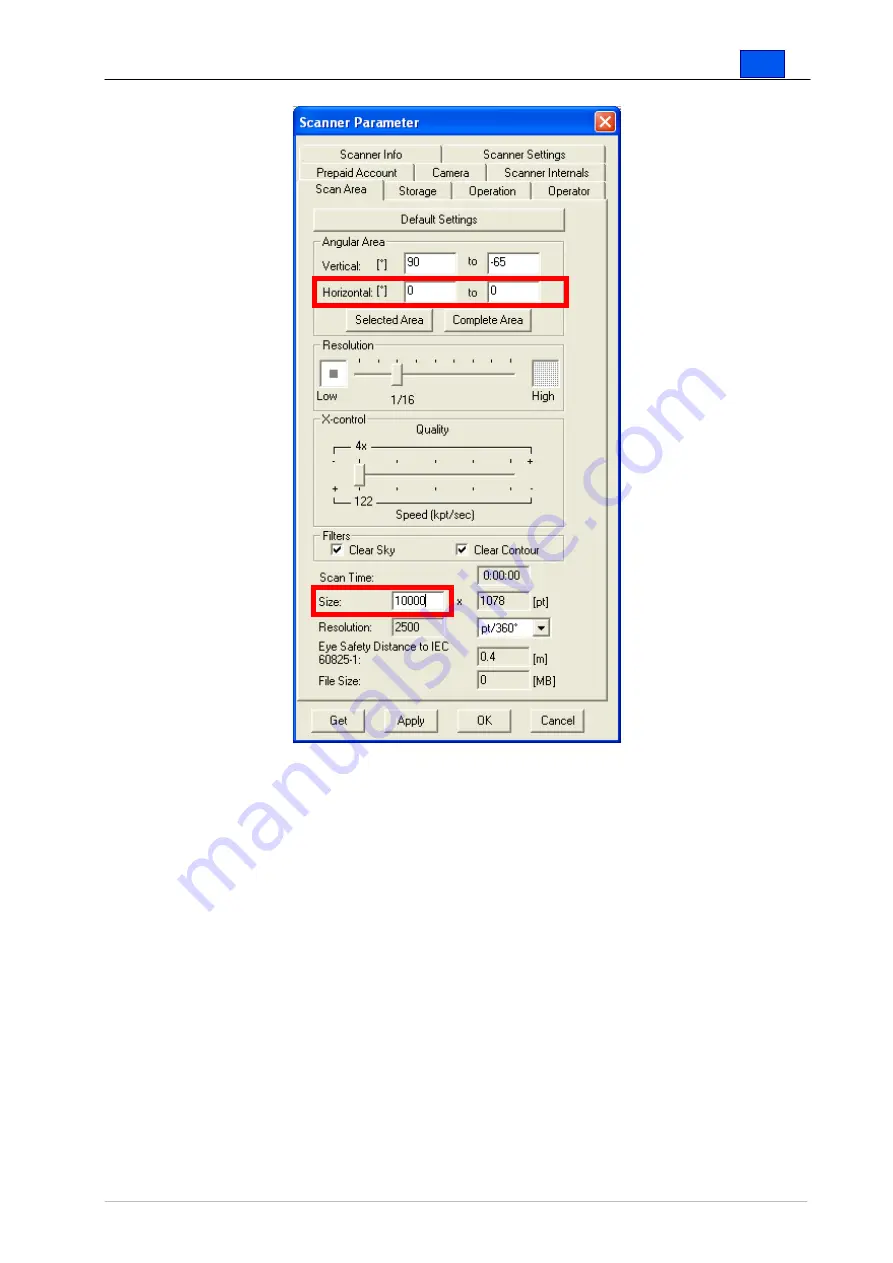
En
FARO Laser Scanner Photon – User’s Manual
79 / 87
Fig.97
Settings for helical mode
You also have to enter an expected number of columns in the
size
field. The
scanner will stop scanning when this number of columns has been recorded.
As it doesn’t matter if you end the scan prematurely, it is recommended to
enter a number which is higher than the original expectation.
The expected number of columns
n
c
can be calculated from the expected
scan duration
t
and the chosen resolution
r
:
n
c
= 2f * t / r
With the factor
f
, the dependency on the measurement rate and the
maximum resolution of the scanner is covered. For the FARO LASER
SCANNER PHOTON the factor f is classified as:
122 kHz: f = 3.05 Hz
244 kHz: f = 6.10 Hz
488 kHz: f = 12.2 Hz
976 kHz: f = 24.4 Hz























