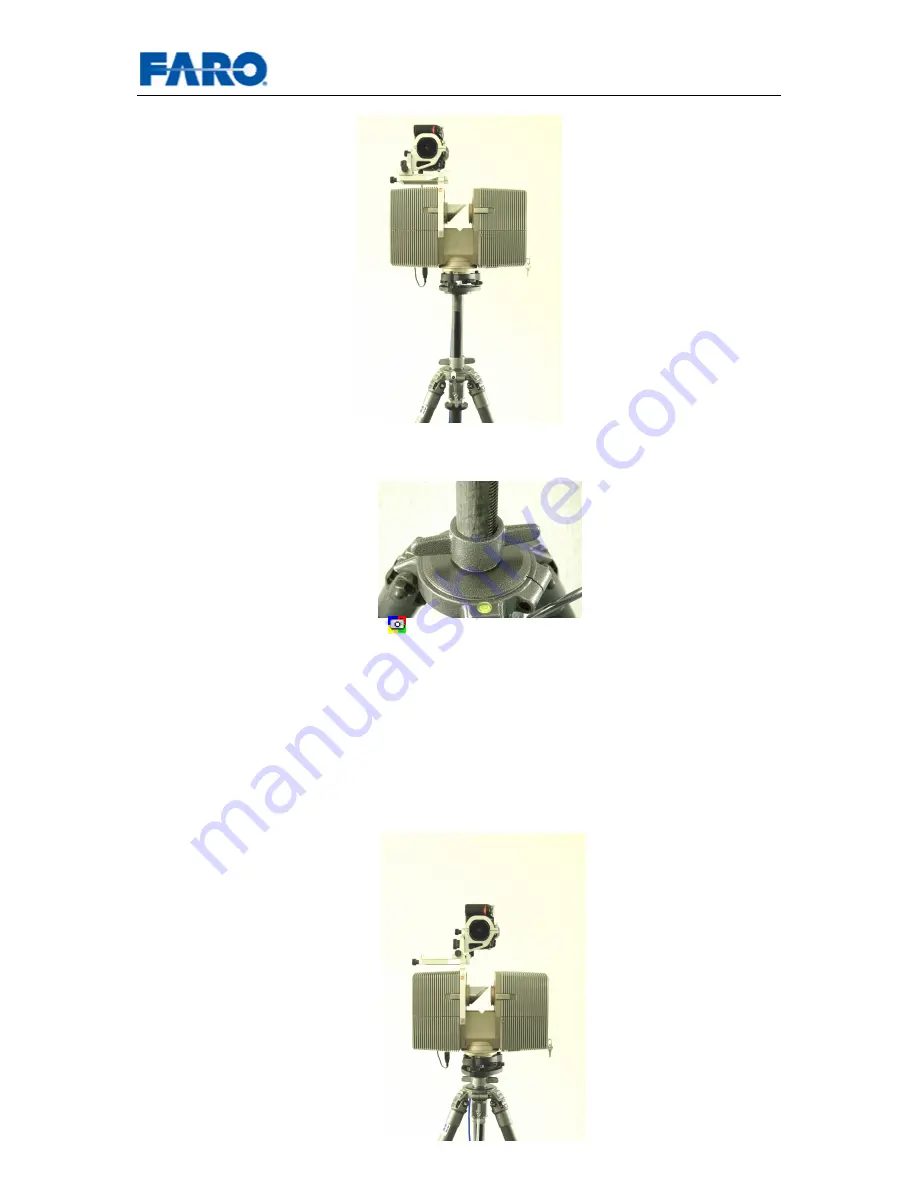
User’s manual FARO Laser Scanner LS
33
© 2007 FARO Scanner Production
•
The gear column may have some rotational degree of freedom. When
tightening the fastener, please make sure that the gear column is at one of its
end positions within this freedom.
•
Start scanning by pressing
The scanner will now first take an ordinary scan and will turn 180°. Then it will
continue to turn to 360° and determine additional exposure settings. At the end
of the full turn, it will calculate a balanced exposure setting.
•
If you are using the new non-parallax camera mount with the sliding
mechanism, you are now asked to move the camera into its operating position
over the mirror itself, and to wind down the scanner.
If you are using the new FARO carbon fibre tripod set as shown in the pictures
wind down the scanner the whole distance of the gear column (20
centimeters). If you are using other tripods wind down the scanner for exactly
20 centimeters.
















































