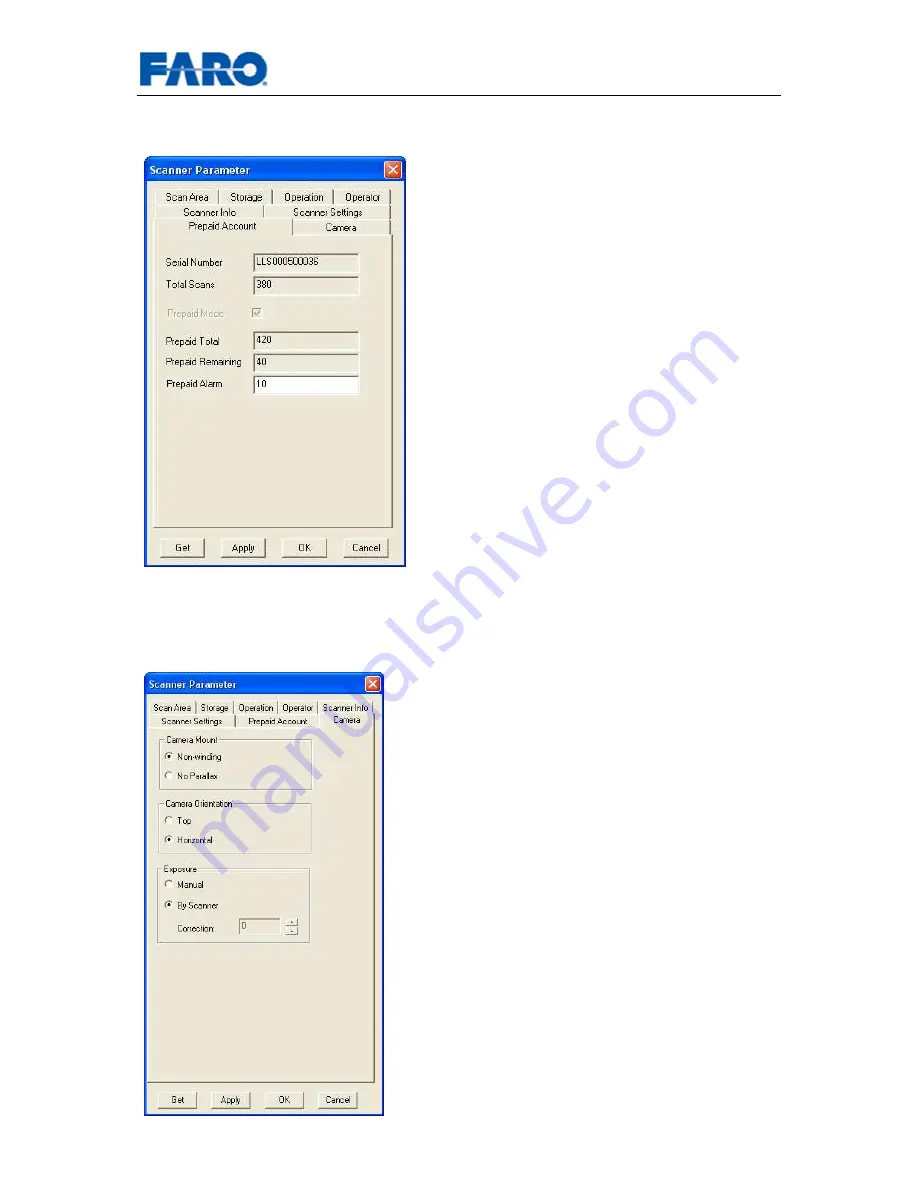
User’s manual FARO Laser Scanner LS
25
© 2007 FARO Scanner Production
6.3.1.8 Prepaid Account
(Only applicable for prepaid scanners)
Serial Number: The scanner's serial
number. This number is individual for each
scanner.
Total Scans Shows the total number of
scans made by this scanner.
Prepaid Mode: Indicates if the scanner is
running in prepaid mode.
Prepaid Total: Total number of scans made
by this scanner in prepaid mode.
Prepaid Remaining: Number of remaining
scans available.
Prepaid Alarm: Allows setting a minimum
number of remaining scans. When this
number is reached, the user will be reminded
to recharge the prepaid account.
Recharging your prepaid account: see
chapter 6.4.
6.3.1.9 Camera
(Only applicable with camera/color option installed)
Camera Mount - select the camera mount
that you have. Non-winding is the old, fixed
type. No parallax is the new mount with the
sliding mechanism.
Camera Orientation: select the camera
orientation that you have chosen when
hooking the camera to the camera mount.
Exposure
•
Manual: You can set exposure time,
exposure index, and f-number directly
at the camera. The scanner will not
change your settings.
•
By Scanner: The scanner will first
turn around to determine a balanced
exposure setting. Then it will turn
backwards and take all pictures with
that same setting. You can alter the
exposure from the value suggested by
the scanner. A positive correction of
1-2 is appropriate for scans taken in a
dark room with light coming in from
windows.
















































