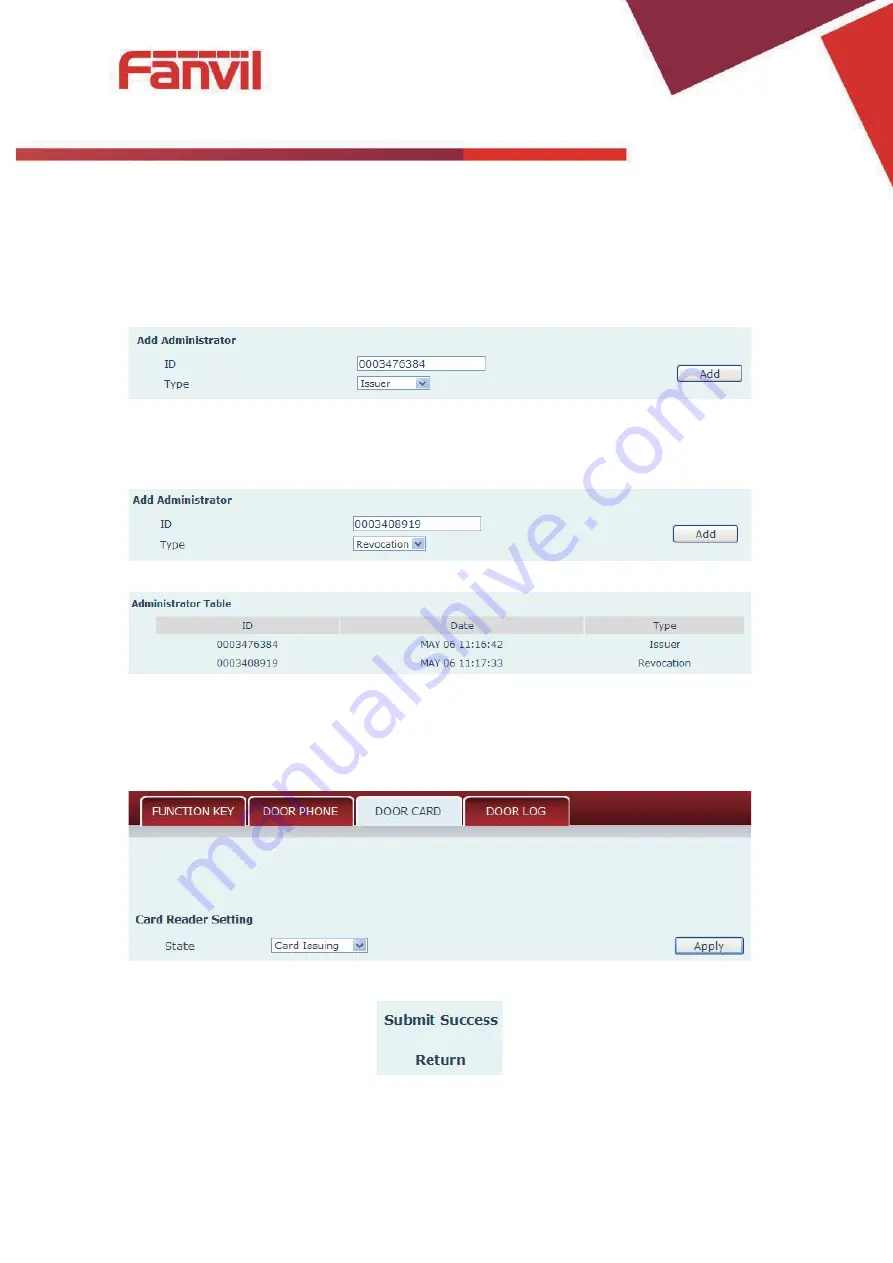
[
䬂ܹ᭛ᄫ
]
2.
Management of card
z
Add Administrator
1)
Add<Issuer admin card >
Input a card
’
s ID, selected <Issuer> in the types and Clicked <Add>, you can add Issuer admin card.
2)
Add <Revocation admin card>
Input a card
’
s ID, selected <Revocation> in the types and Clicked <Add>, you can add Revocation
admin card.
3)
Administrator Table
z
Add user card
Methods 1:
used to batch add cards for starters.
1)
In web page <Card Reader Setting> option, select <Card Issuing> function;
2)
Click <Apply>, Card Reader would be entered the issuing status;
3)
Use card to touch card reader induction area, and then hear the card reader confirmed indication
tone. You might repeat it to add cards;
Содержание I20-T
Страница 1: ... 䬂ܹ ᄫ i20T IP Voice Access User Manual ...
Страница 8: ... 䬂ܹ ᄫ Driving Mode Electric lock Jumper Connections Active Passive NO NC JP1 ...
Страница 24: ... 䬂ܹ ᄫ ...
Страница 60: ... 䬂ܹ ᄫ 8 LOGOUT Click Logout from the web visit next time when need to enter your user name and password ...


















