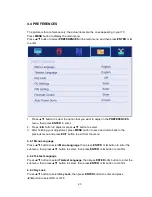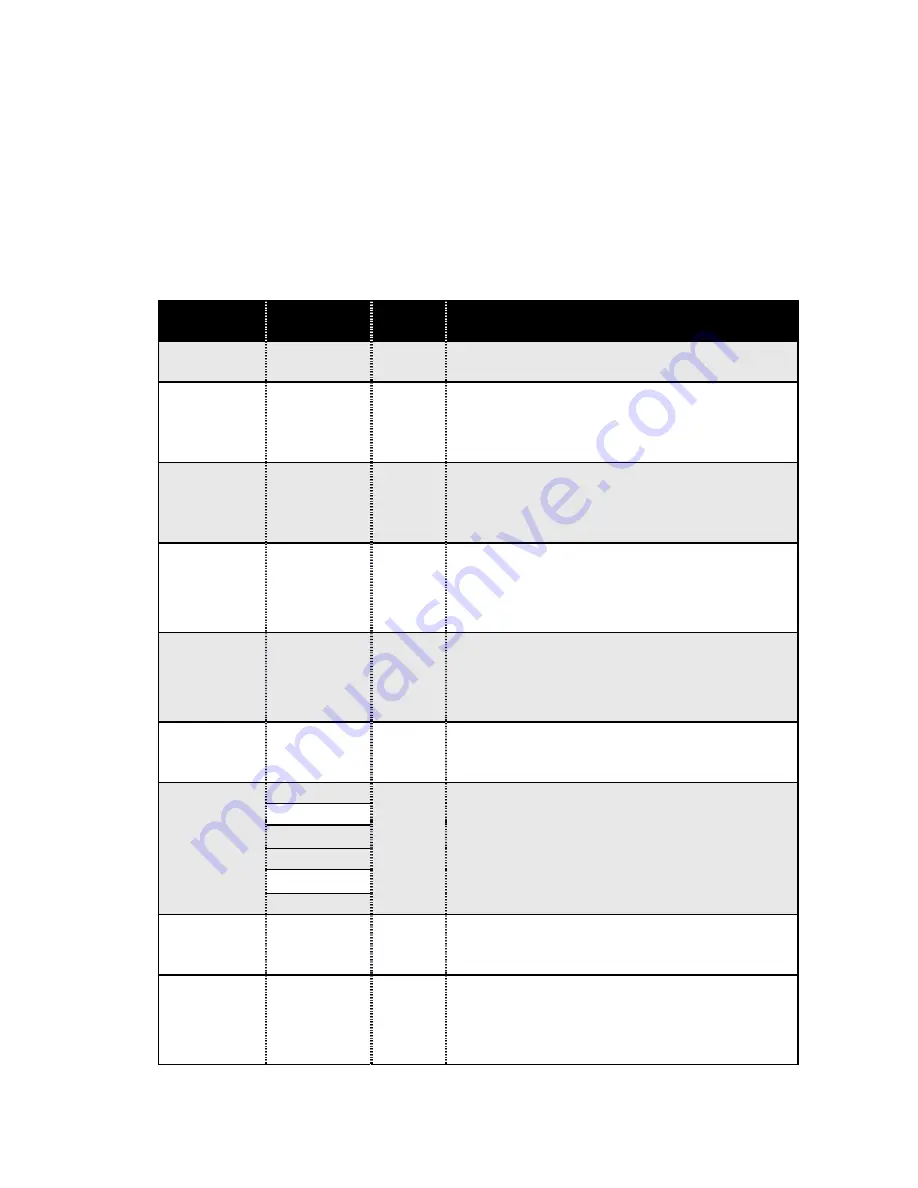
30
Enter
:
You can enter the hotel mode menu by the follow steps
:
Enter the password "4588" under the source menu.
Select
:
Use the direction keys to select the different items.
Confirm
:
Press the key “ENTER” or the right direction key to confirm.
2. Function description of hotel mode
:
Function
Name
Value
Default
Note
Hotel Mode
(OFF/ON)
OFF
If set to “On”, the next functions in the list will be
activate or adjustable, it will open the hotel mode.
Panel Lock
(OFF/ON)
OFF
If set to“On”, the keypad is locked, then the user
cannot use any button on the keypad. If set
to“Off”, all keypad items are effective. The default
is Off.
Setup Menu
Lock
(OFF/ON)
OFF
If set it to“On”, the button of main menu is locked,
and the OSD of main menu cannot be used. If set
to“Off”, the Main Menu item is effective.The
default is Off.
Max Volume
(0 ~ 100)
100
To set the max volume value, and select one
value of 0 to 100, when you adjust the volume,
the volume value cannot exceed the maximum
volume setting. The default value is 100.
Default
Volume
(OFF/ON)
OFF
To enable/disable the default volume. If set to
“On”, you can set the default volume value by the
follow item. If set to “Off”, you cannot set the
default volume value.
Volume
(0 ~ 100)
30
To set the default volume value when the default
volume is“ON”. The TV will auto set the default
volume value when TV power is on.
Picture
Mode
OFF
OFF
To set the default picture mode. When you set
this item to “OFF”, it will save the user setting.
Standard
Movie
Mild
User
Dynamic
Power on
Source
Disable/ All
Sources
Disable
To set the default source when the TV power is
on. If the item is set to “Disable”, it will default to
the user setting.
Power on
Standby
(Disable/Ena
ble)
Disable
To set the power on mode. If the item is set to
“Disable”, the TV will auto power on when
plugged to AC. If it is set to “Enable”, the TV will
automatically enter standby mode. You can