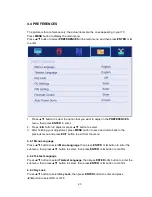10
1.
VOL+/VOL-: Press to increase/ decrease
the sound level.
2.
TV/RADIO: When watching a channel,
allows you to switch between TV and
Radio modes.
3.
GUIDE: 1. Launches the EPG 2. Fast
reverse in PVR or Media Player mode.
4.
TIME SHIFT: 1. DTV channel time shift
function. Play on PVR or Media Player
mode.
5.
CANCEL: 1. When a page is selected in the
text mode, it may take some time before
it becomes available. Pressing the CANCEL
key will return to the TV mode. When the
required page is found, the page number
will appear at the top of the TV picture.
Press the CANCEL key to return to the text
mode for you to browse this page. 2.
Previous chapter in PVR or Media Player
mode.
6.
INDEX: 1. Request the Index page in
teletext mode. 2. Previous chapter in PVR
or Media Player mode.
7.
SIZE: Change the size of display in Teletext
mode.
8.
REVEAL: Reveal or hide the hidden words.
9.
COLOR BUTTONS: Teletext switch of the
analog parts, the items selection in the
menu of the digital parts and the MHEG5
function in the DVB menu.
10.
CH+/CH-: Press to scan through channels.
11.
FAV/LIST: Press to open the favorite list.
Then you can select a favorite channel.
12.
ASPECT: 1. Select picture scale. 2. Fast
forward in PVR or media player mode.
13.
FREEZE: Press to freeze the picture.
14.
SUB.PG: 1. Press to access a sub-page.
Next chapter in PVR or media player
mode.
15.
SUBTITLE: Shows and sets the language of
current DTV.
16.
HOLD: On or off for current page display.
17.
TEXT: Switches the teletext on and off.
18.
RECLIST: Shows the recorded list.
19.
REC: Record begin in PVR mode.
Using the Remote Control:
Unless stated, the remote control can operate
all the features of the TV.
Always point the remote control directly at the
remote sensor in front of the TV.