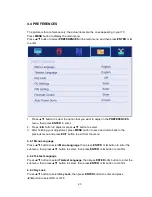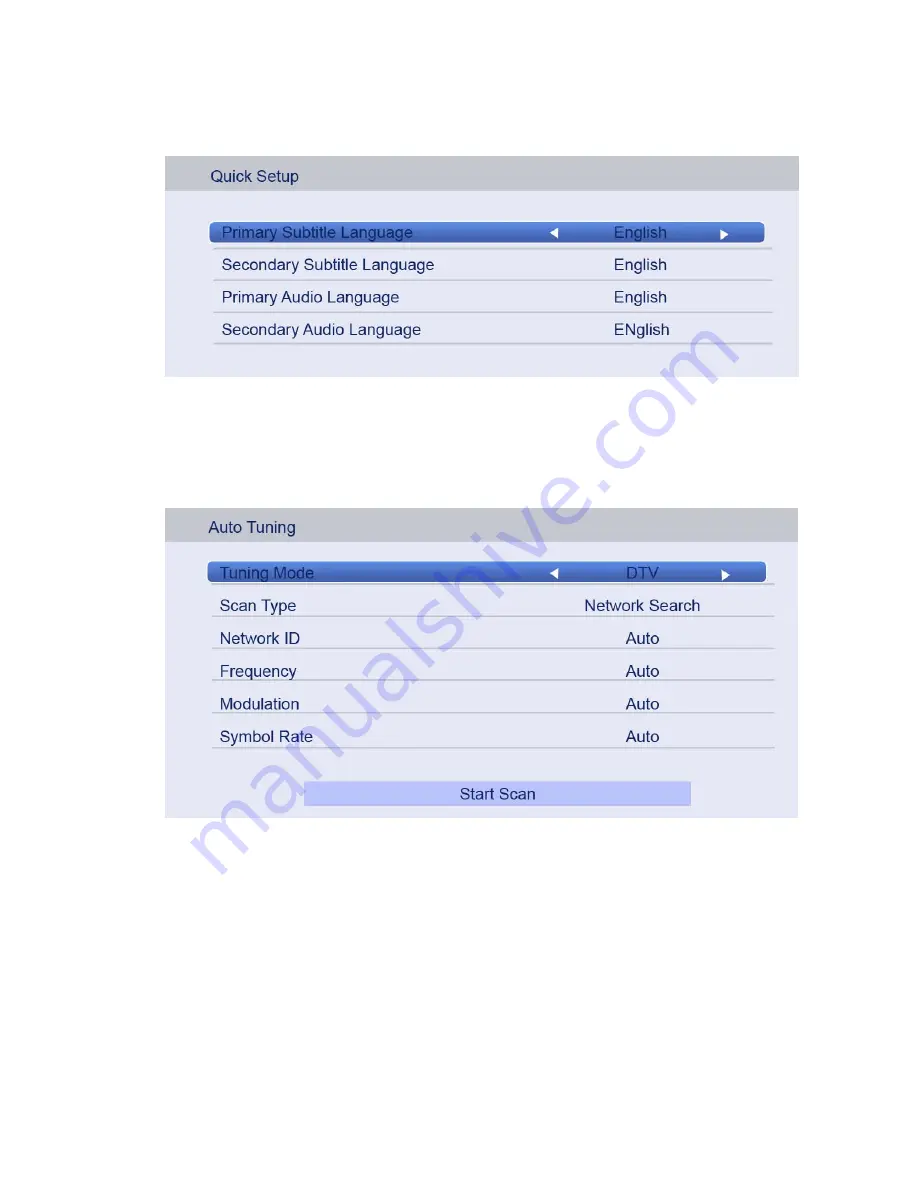
28
4.5.6.4 Subtitle and Audio Language settings
Press
▲
/
▼
button to select the item, and then press
◄
/
►
button to select the options.
User can set the primary and secondary subtitle language, primary and secondary audio
language by these options.
Then press ENTER to enter the next step page.
4.5.6.5 Auto Tuning
Press
▲
/
▼
button to select the item, and then press
◄
/
►
button to select the options.
Tuning Mode
User can press
◄
/
►
button to select the Tuning Mode: DTV/ ATV/ DTV and ATV.
Scan Type
User can press
◄
/
►
button to select the Scan Type: Full Scan/ Network Search.
Network ID
This option is only available if the network search is activated.
User can press the number keys to set the Network ID, or automatically search for ID
address.
Frequency
This option is only available if the network search is activated.