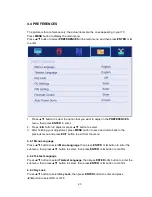19
4.3.2 Channel Options
Press
▲
/
▼
button to select
Channel Options
, and then press
ENTER
button to go to the
channel List menu. The menu will appear as follows:
Key Description
:
CH
button: Press CH+ or CH- to turn the page.
RED
button: Press this button to set the favorites channels.
GREEN
button: Press this button to lock a channel.
YELLOW
button: Press this button to skip a channel. If the channel is already skipped, press
YELLOW
button to cancel skip.
4.3.3 Country
Press
▲
/
▼
button to select
Country
, and then press
◄
/
►
button to select the area you live.
4.3.4 DTV Type
Press
▲
/
▼
button to select
DTV Type
, then press
◄
/
►
button to select.
(Available DTV Type: Cable, Terrestrial)
4.3.5 Auto Tuning
Press
▲
/
▼
button to select
Auto Tuning
, and then press
ENTER
button to enter
(When the System Lock is on, please enter the PIN code to unlock).