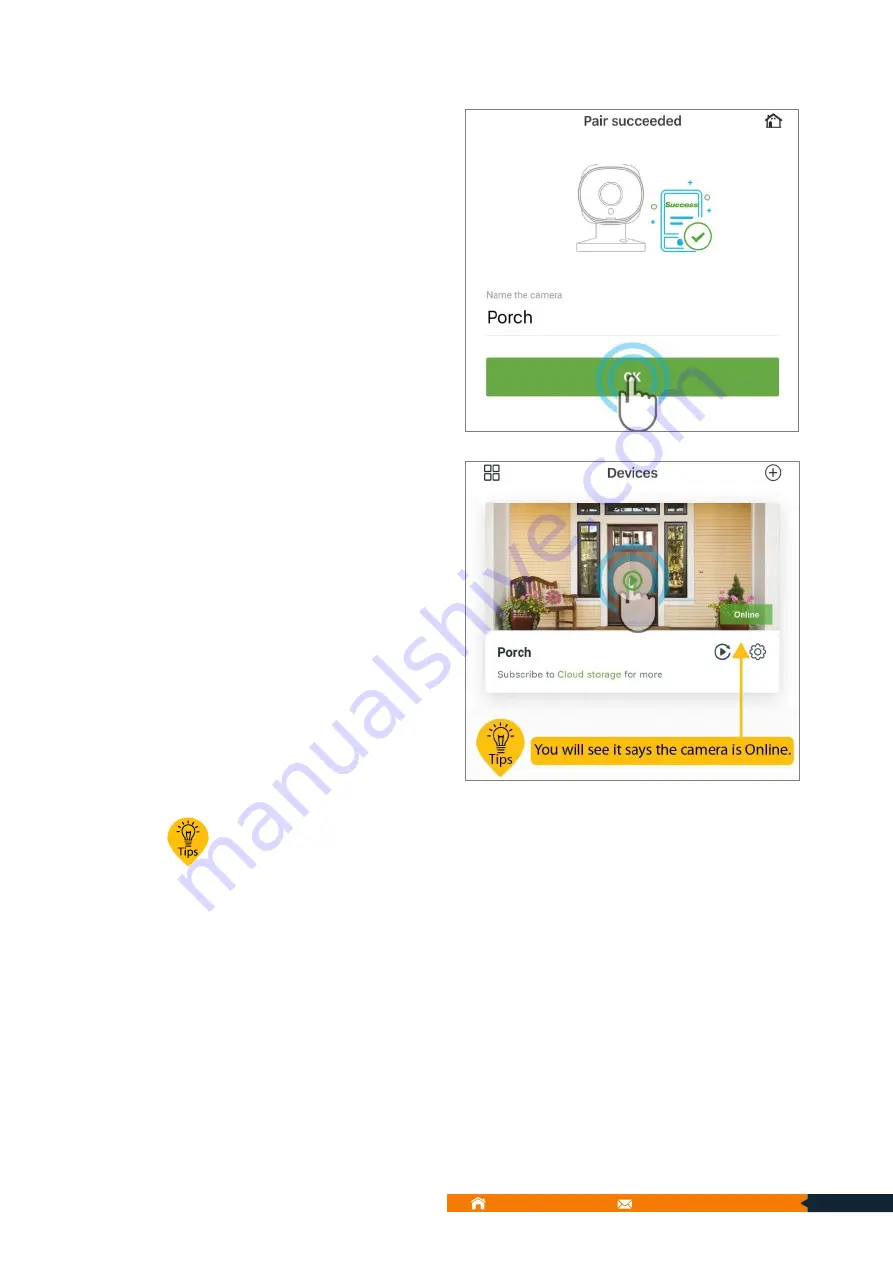
24
www.faleemi.com [email protected]
7.
The Faleemi Cloud App will now
pair the camera with the network
and the Faleemi Cloud App. Once
the camera has been successfully
paired, the camera will say
“The
pairing is successful, you can start
using the camera now”
. The Faleemi
Cloud App will jump to page where
you can change the camera name,
and tap
[OK]
once you change the
camera.
8.
You will see it says the camera is
online.
Congratulations!
Your camera setup is complete. Tap
the image to enjoy viewing and
controlling it now.
: If you would like to connect your camera to your Wi-Fi without Ethernet cable, please
follow below steps.
Содержание FSC768
Страница 9: ...3 www faleemi com support faleemi com Model FSC768 Outdoor...
Страница 53: ...47 www faleemi com support faleemi com...
Страница 62: ...56 www faleemi com support faleemi com...
Страница 65: ...59 www faleemi com support faleemi com...
Страница 84: ...78 www faleemi com support faleemi com 13 7 Sign out Sign out the Faleemi account...
















































