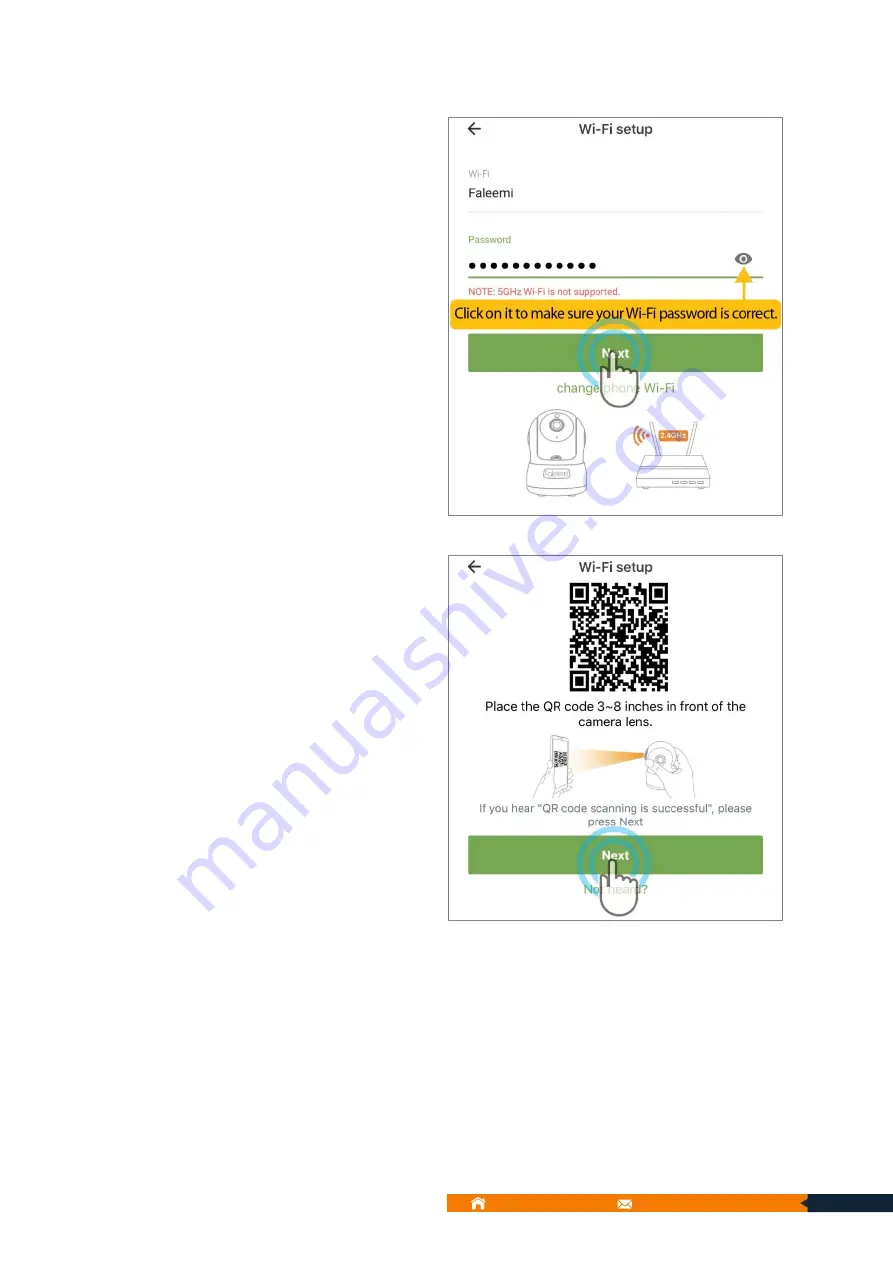
12
www.faleemi.com [email protected]
4.
The name of your home wireless
will appear to the screen as shown
in below screen. Enter your correct
Wi-Fi password and tap
[Next]
.
5.
The Faleemi Cloud app will pop
up a QR code. Hold the camera in
front of code approximately about
3-8 inches to scan the QR code
below. Please tap
[Next]
if you hear
“QR code scanning is successful”.
Содержание FSC768
Страница 9: ...3 www faleemi com support faleemi com Model FSC768 Outdoor...
Страница 53: ...47 www faleemi com support faleemi com...
Страница 62: ...56 www faleemi com support faleemi com...
Страница 65: ...59 www faleemi com support faleemi com...
Страница 84: ...78 www faleemi com support faleemi com 13 7 Sign out Sign out the Faleemi account...






























