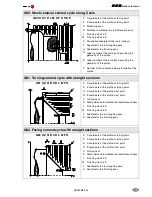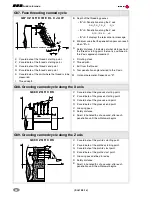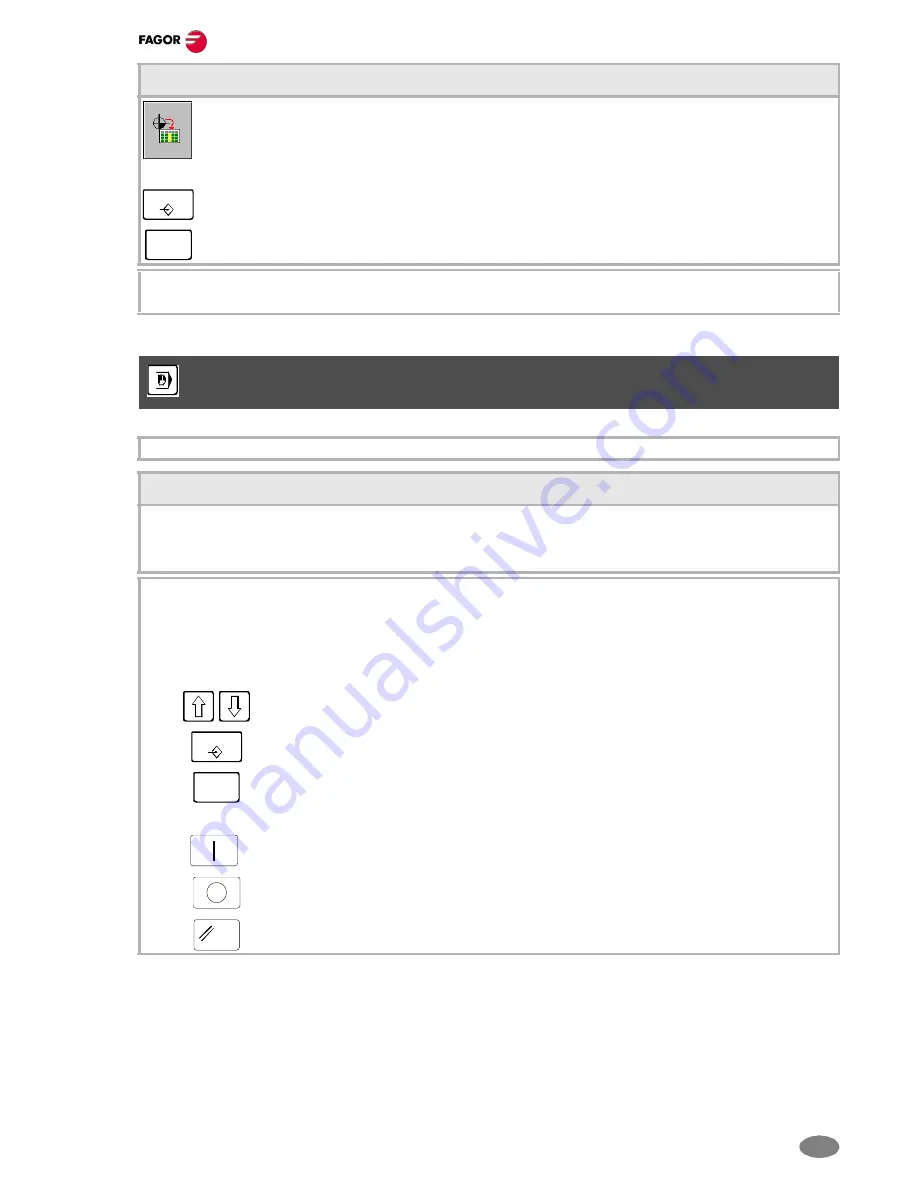
Quick reference
(S
OFT
03.1
X
)
7
Automatic loading of zero offsets or fixture offset tables
The CNC shows the list of available zero offsets and fixture offsets.
Select the zero offset or fixture offset where you wish to save the active offset.
Press [ENTER] to enter the offset in the table.
Press [ESC] to cancel the operation at any time.
Note:
For the CNC to assume one of the stored zero offsets or fixture offsets, execute, in MDI mode, the function
G54, G55, ... , G59 or G159 associated with it.
MDI MODE
The MDI mode may be used in any work mode.
Operations in MDI mode
The following operations are possible in this MDI work mode:
• Edit and execute individual blocks.
• Save the set of blocks executed as an independent program.
Standard MDI window:
It is possible to edit and execute new blocks or recover blocks saved in the block history, which may be modified
before executing them.
• Editing:
The blocks may be edited directly on the edit line or may be recalled from the block history.
To access the history and select a block.
To accept the selection and show the block on the edit line.
To cancel the selection and quit the MDI mode.
• Execution:
Press [START] to execute currently displayed on the editing line.
Press [STOP] to interrupt the execution of the block.
Press [START] to resume execution.
Press [RESET] to cancel the execution of the block and perform a general reset of the CNC to
its initial conditions.
ENTER
ESC
ENTER
ESC
RESET
Содержание CNC 8070
Страница 1: ...Quick reference SOFT 03 1X REF 0706 CNC 8070...
Страница 44: ......