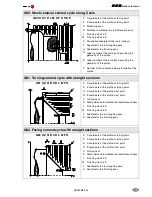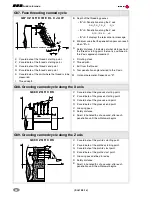Quick reference
10
(S
OFT
03.1
X
)
EDITING - SIMULATION MODE
Open the program to be edited
To select a program for the editing - simulation mode. This program may be a new one or an existing one. A different
program may be edited and executed in each channel.
To select a program from the list:
Select the folder that contains the program. If a new program is selected, it will be saved in this folder.
Select the program from the list or write its name in the bottom window. To edit a new program, write the name
of the program in the bottom window.
Press [ENTER] to accept the selection and open the program.
Press [ESC] to cancel the selection and close the list of programs.
Program simulation
The graphic window shows the program selected at the editing window and its name appears at the bottom center
of the screen.
The program simulation procedure is the following:
Choose the type of graphic representation, its dimensions and the point of view.
Activate the desired simulation options using the softkey menu.
Press the [START] softkey to start the simulation.
Press the [STOP] softkey to interrupt the simulation.
Press the [RESET] softkey to cancel the simulation.
"Single block" mode of simulation:
It selects the single-block mode using the relevant softkey.
It may be selected before or while simulating the program.
In this mode, the program is interrupted at the end of each block.
Press the [START] softkey to continue.
Simulation options:
The available simulation options are accessed from the softkey menu.
Pressing the softkey displays a window that shows the following options:
Tool radius compensation.
Conditional stop during simulation.
Software limits.
Block skip.
ENTER
ESC
Содержание CNC 8070
Страница 1: ...Quick reference SOFT 03 1X REF 0706 CNC 8070...
Страница 44: ......