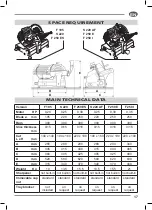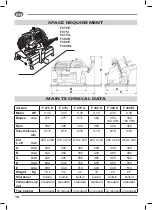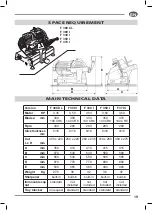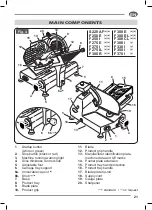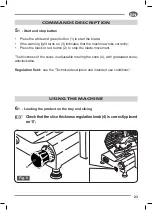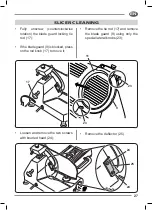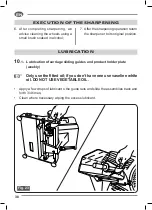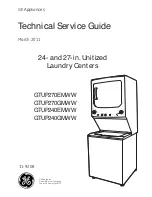22
EN
4
.1 - Installation
Place the slicer on a well leveled, smooth,
dry and stable plane ,suitable to support
its weight.
4
.2 - Electric connection
Install the slicer in the immediate vicinity
of an outlet to CE standards derived from
a system that complies with applicable
regulations.
It is the user’s responsibility
to verify
the suitability and proper functioning of
the electrical system (supply line, outlet,
distribution panel, differential thermal
magnetic circuit breaker protection, system
grounding).
Before executing the connection
check that the characterisitcs of the
power supply network correspond to
those indicated on the nameplate of the
slicer.
4
.3 - Control of operation and blade
rotation direction
• Press the button “
I
” (1) to start the
machine and verify whether the
warning light is on (3).
INSTALLATION AND PRELIMINARY CHECKS
• Check that the blade (11) rotates in
the direction indicated by the arrow
(counterclockwise looking at the
machine from the blade plate side).
• For slicers with three-phase supply:
if the blade (11) rotates in the
opposite direction,
immediatly stop
the machine
pressing the button
“
0
” (2) and require the intervention
of qualified personnel to reverse
the power cords inside the plug.
• Check the smoothness of the product
tray (8) and of the product pusher
(10).
• Check the operation and adjustment
of the graduated knob (6) and the
gauge plate (19).
23
1
2
3
4
5
1
2
3
4
5
Fig. 5
EN
COMMANDS DESCRIPTION
USING THE MACHINE
5
.1 - Start and stop button
• Press the white and green button (1) to start the blade;
• If the warning light turns on (3) indicates that the machine works correctly;
• Press the black or red button (2) to stop the blade movement.
The thickness of the slices is adjustable rotating the knob (4), with graduated scale,
anticlockwise.
Regulation field:
see the “Technical description and intended use conditions”.
6
.1 - Loading the product on the tray and slicing
☞
Check that the slice thickness regulation knob (4) is correctly placed
on ‘0’;
4
Содержание S220
Страница 2: ......
Страница 4: ......
Страница 50: ...48 EN...
Страница 52: ...50 EN...
Страница 53: ...F250I F275I F300E F275IL F300EL Ed 06 2016 51 F250I F275I F300E F275IL F300EL Ed 06 2016 EN...
Страница 54: ...52 EN...
Страница 55: ...Ed 06 2016 53 Ed 06 2016 EN...
Страница 56: ...54 128 127 1 12 121 122 125 123 124 126 EN 125 123 124...
Страница 58: ...56 127 126 122 125 123 124 121 90 EN 125 123 124...
Страница 67: ...Notes...
Страница 68: ......
Страница 69: ...03 2019...