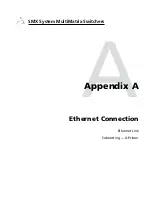HTML Operation, cont’d
SMX System MultiMatrix Switchers • HTML Operation
6-12
Figure 6–11 — Choose file window with a firmware file selected
N
Valid firmware files must have the file extension “.S19.” Any other file
extension is
not
a firmware upgrade.
N
The original factory-installed firmware is permanently available on the SMX
switcher. If the attempted firmware upload fails for any reason, the SMX reverts
to the factory-installed firmware.
7
.
Click Open.
8
.
On the Firmware Upgrade page, click the
Upload
button.
While the firmware is uploading, the Upload button changes to Uploading... .
When the uploading process is complete, the button changes back to Upload.
The uploading may take a few minutes.
File Management Page
This page allows the user to upload or delete user files (such as HTML pages and
bitmaps) from the switcher. See page 5-26 for another method of uploading files.
Figure 6–12
—
File Management page
N
The files listed in figure 6-12 are shown for example only and may not be present
on your switcher.
Содержание 60-1021-01
Страница 1: ...SMX System MultiMatrix Switcher 68 1452 01 Rev A 10 09 ...
Страница 111: ...PRELIMINARY SMX System MultiMatrix Switchers A Appendix A Ethernet Connection Ethernet Link Subnetting A Primer ...
Страница 135: ...Reference Information cont d SMX System MultiMatrix Switchers Reference Information B 16 Button label blanks ...