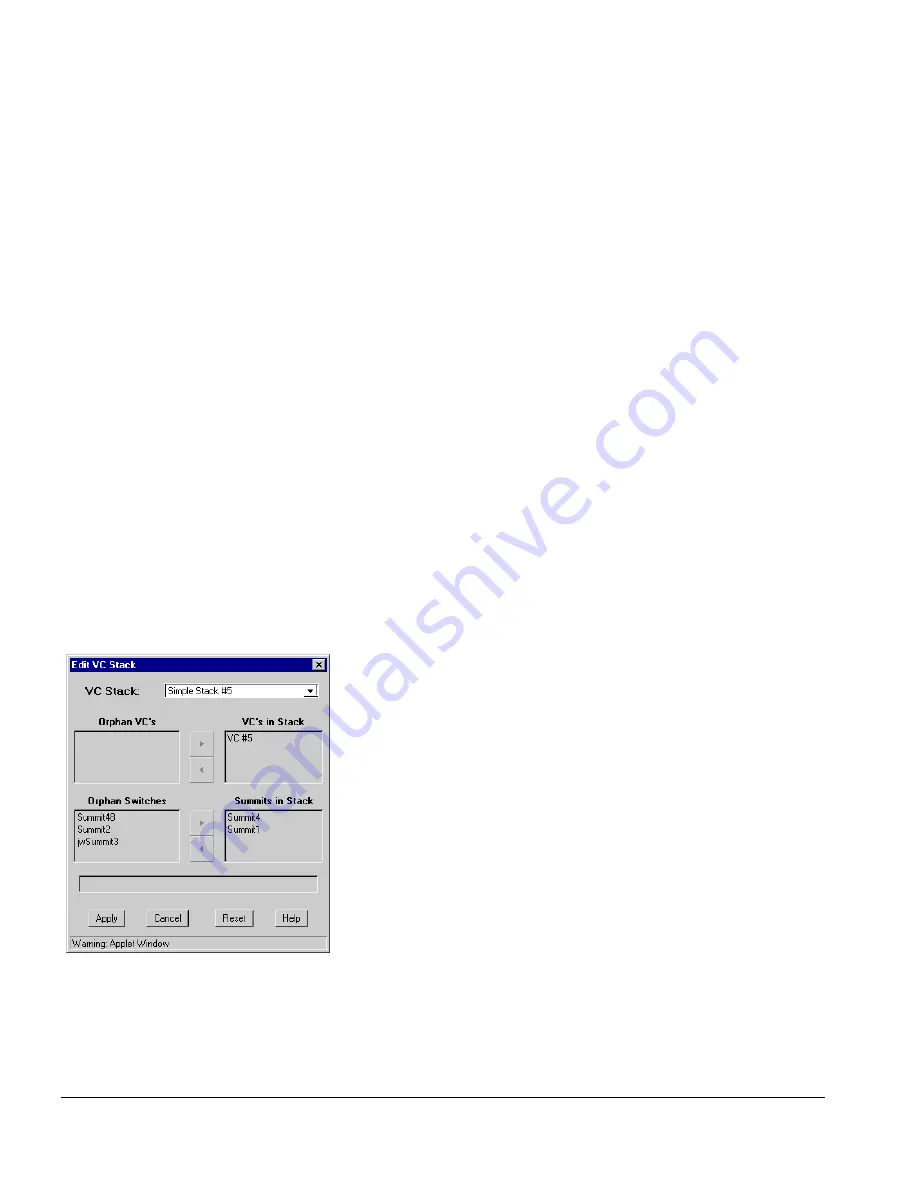
9-12
E
XTREME
W
ARE
E
NTERPRISE
M
ANAGER
I
NSTALLATION
AND
U
SER
G
UIDE
M
ANAGING
V
IRTUAL
C
HASSIS
S
TACKS
To delete a Virtual Chassis stack, select the stack from the VC Stacks list, and click the
Delete
button.
If you confirm that you want the stack deleted, the representation of this stack is
deleted in the ExtremeWare Enterprise Manager database. It has no effect on the actual
devices in your network.
The Virtual Chassis and switches in the Virtual Chassis stack become Orphans, and now
appear in their respective Orphan lists.
E
DITING
A
V
IRTUAL
C
HASSIS
S
TACK
You must have Administrator or Manager access to edit a Virtual Chassis stack.
Note:
Editing a Virtual Chassis stack updates the stack representation in the
ExtremeWare Enterprise Manager database. It does not affect the actual
configuration of the Virtual Chassis or the member switches.
To edit the ExtremeWare Enterprise Manager’s representation of a virtual chassis stack,
click the Edit button at the top of the main Virtual Chassis Stack Manager window.
The Edit VC Stack dialog box appears, as shown in Figure 9-8.
Figure 9-8: Editing a VC stack
Содержание ExtremeWare Enterprise Manager
Страница 10: ...x ...
Страница 16: ...xvi ...
Страница 20: ...XX EXTREMEWARE ENTERPRISE MANAGER INSTALLATION AND USER GUIDE PREFACE ...
Страница 188: ...8 60 EXTREMEWARE ENTERPRISE MANAGER INSTALLATION AND USER GUIDE USING THE POLICY SYSTEM ...
Страница 248: ...C 6 EXTREMEWARE ENTERPRISE MANAGER INSTALLATION AND USER GUIDE DATABASE UTILITIES ...
Страница 252: ...D 4 EXTREMEWARE ENTERPRISE MANAGER INSTALLATION AND USER GUIDE EXTREMEWARE ENTERPRISE MANAGER PROPERTIES FILES ...






























