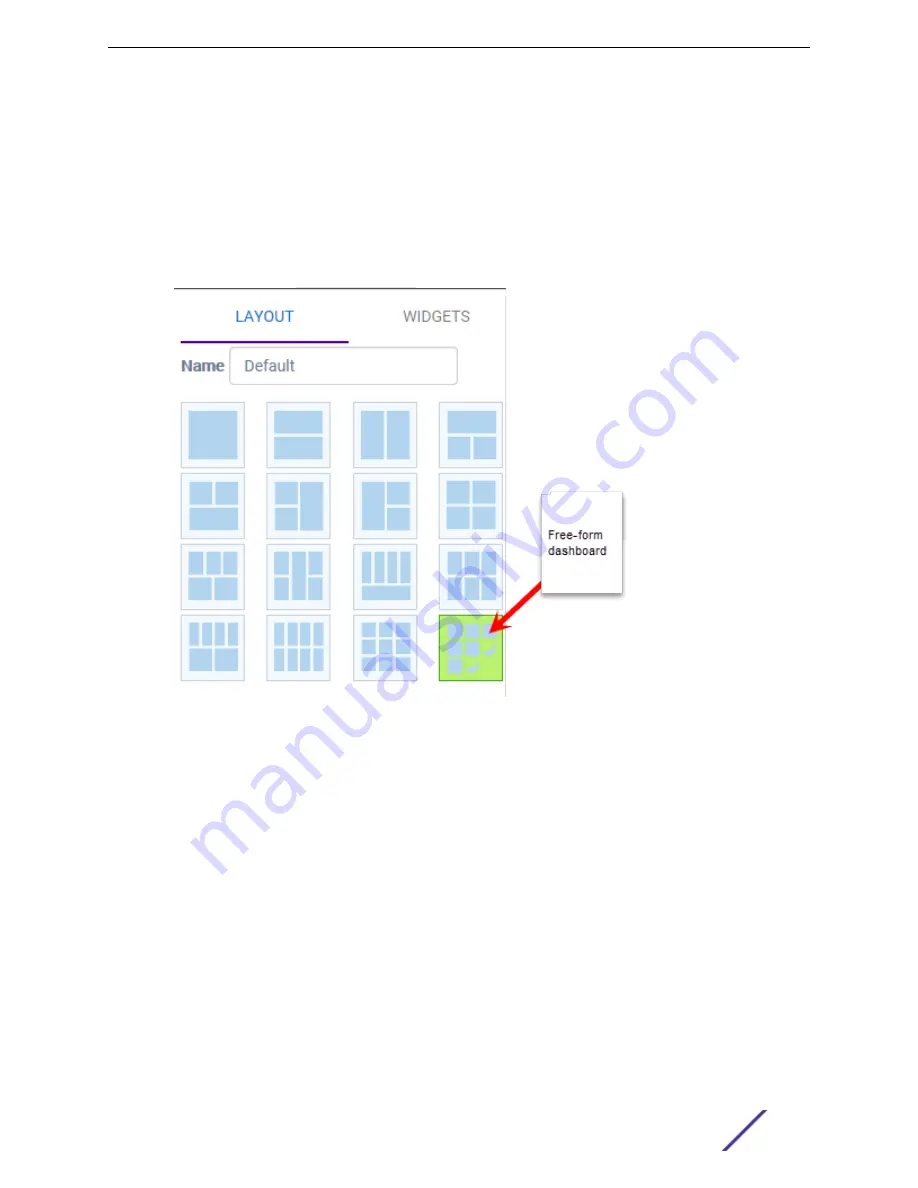
To add a new dashboard:
1 From the default dashboard, click the plus sign.
The Layout tab displays.
2 In the
Name
field, enter a name for the dashboard.
3 Select a layout option for the dashboard.
Each layout option has a set configuration. Choose the layout that matches the number of widgets
you want to display. The last widget option allows you to display up to 10 widgets.
Figure 6: Widget Layout Options
4 Select the Widgets tab.
The list of widgets by category is displayed.
5 Expand the list of widgets in each category.
6 Drag and drop a widget onto the dashboard, within the layout that you have selected.
7 Click
Save
.
Modifying a Dashboard
You can customize the default dashboard views to fit your network's analytic requirements, such as
monitoring the topology, component health, and device performance.
To modify a dashboard:
Dashboard
ExtremeCloud Appliance User Guide for version 4.36.03
24






























