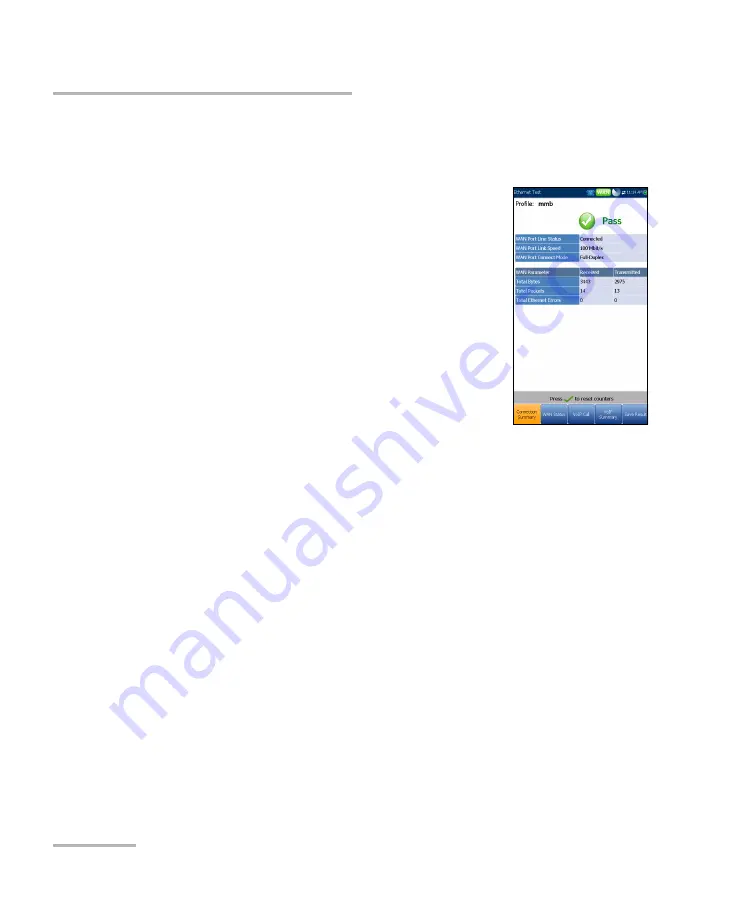
Running DSL/IP Tests and Viewing Results
90
MAX-630G
Ethernet Connection Summary
Ethernet Connection Summary
When set up over Ethernet, the available test results are the following:
WAN
/
LAN Port Line Status
displays
Booting
(GVXAA and GVXAB models only),
Connected
, or
Disconnected
for the particular line connection
under test.
WAN
/
LAN Port Link Speed
is
Auto
(negotiated
during the link establishment),
1000
(GVXAA and
GVXAB models only),
100
, or
10 Mbit/s
.
WAN
/
LAN Port Connect Mode
is
Full-
or
Half-Duplex
, when
Link Speed
is
1000
(GVXAA
and GVXAB models only),
100
, or
10 Mbit/s
.
The
Total
number of
Received
and
Transmitted
Bytes
,
Packets
, and
Ethernet Errors
are also displayed during the test.
Содержание MAX-630G
Страница 1: ...User Guide G fast VDSL2 ADSL2 Multi play Test Set MaxTester 630G ...
Страница 10: ...Introducing the MAX 630G 4 MAX 630G Using the MaxTester Front Power LED Battery LED Speaker Touchscreen ...
Страница 14: ......
Страница 18: ......
Страница 126: ......
Страница 136: ......
Страница 148: ......
Страница 154: ......
Страница 157: ...Index G fast VDSL2 ADSL2 Multi play Test Set 151 liability 144 null and void 143 web browser 56 74 Wi Fi symbol 31 ...






























