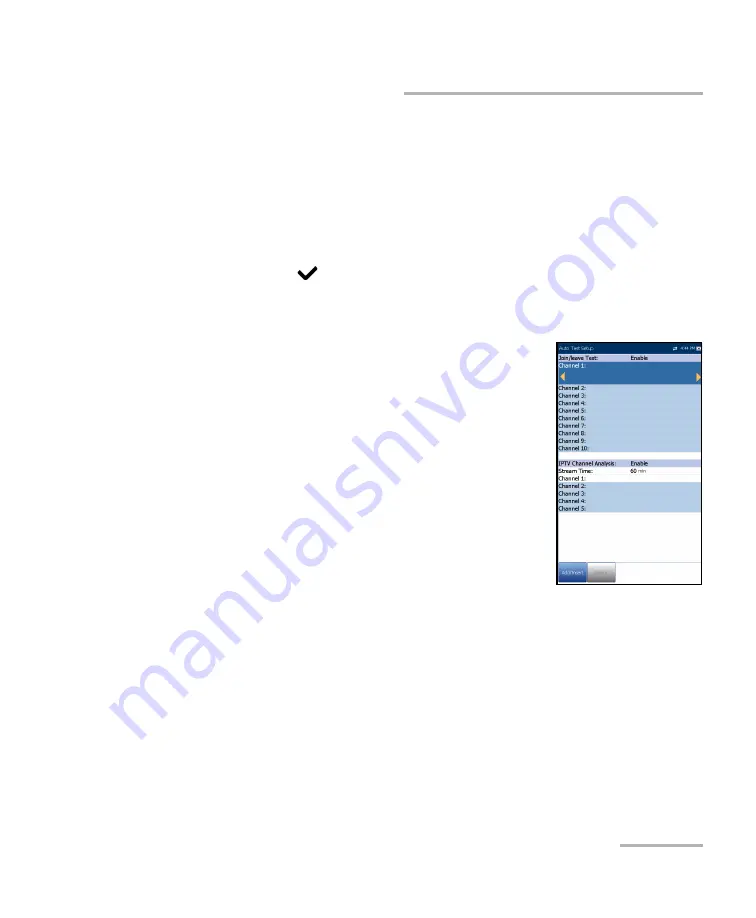
Setting Up DSL/IP Tests
G.fast/VDSL2/ADSL2+ Multi-play Test Set
65
Test Setup
To setup the channel list:
1.
Press the up/down, right/left keys to select the desired channel
parameter.
2.
Use the on-screen function buttons to create or edit the channel list.
OR
3.
Use the navigation keys to select the
Previous
/
Next Entry
button(s)
and press
to select the entry to be highlighted and edited.
Auto IPTV Test Setup
The
Auto IPTV Test Setup
page in the IPTV test
setup allows you to define 2 types of IPTV tests to run
automatically:
Join/leave Test
-
Enable
to define a list of
channels to sequentially join and leave. If
disabled, no test is performed.
Channel 1-10
allows you to define a list of up to
10 channels.
IPTV Channel Analysis
-
Enable
to add
channels for analysis. If disabled, channel
analysis in auto test is not performed.
Stream Time
defines the length of time, from 1 to 60 s, to keep the
channel stream(s) for analysis.
Channel 1-5
allows you to define up to 5 IPTV channels for
concurrent analysis.
Содержание MAX-630G
Страница 1: ...User Guide G fast VDSL2 ADSL2 Multi play Test Set MaxTester 630G ...
Страница 10: ...Introducing the MAX 630G 4 MAX 630G Using the MaxTester Front Power LED Battery LED Speaker Touchscreen ...
Страница 14: ......
Страница 18: ......
Страница 126: ......
Страница 136: ......
Страница 148: ......
Страница 154: ......
Страница 157: ...Index G fast VDSL2 ADSL2 Multi play Test Set 151 liability 144 null and void 143 web browser 56 74 Wi Fi symbol 31 ...






























