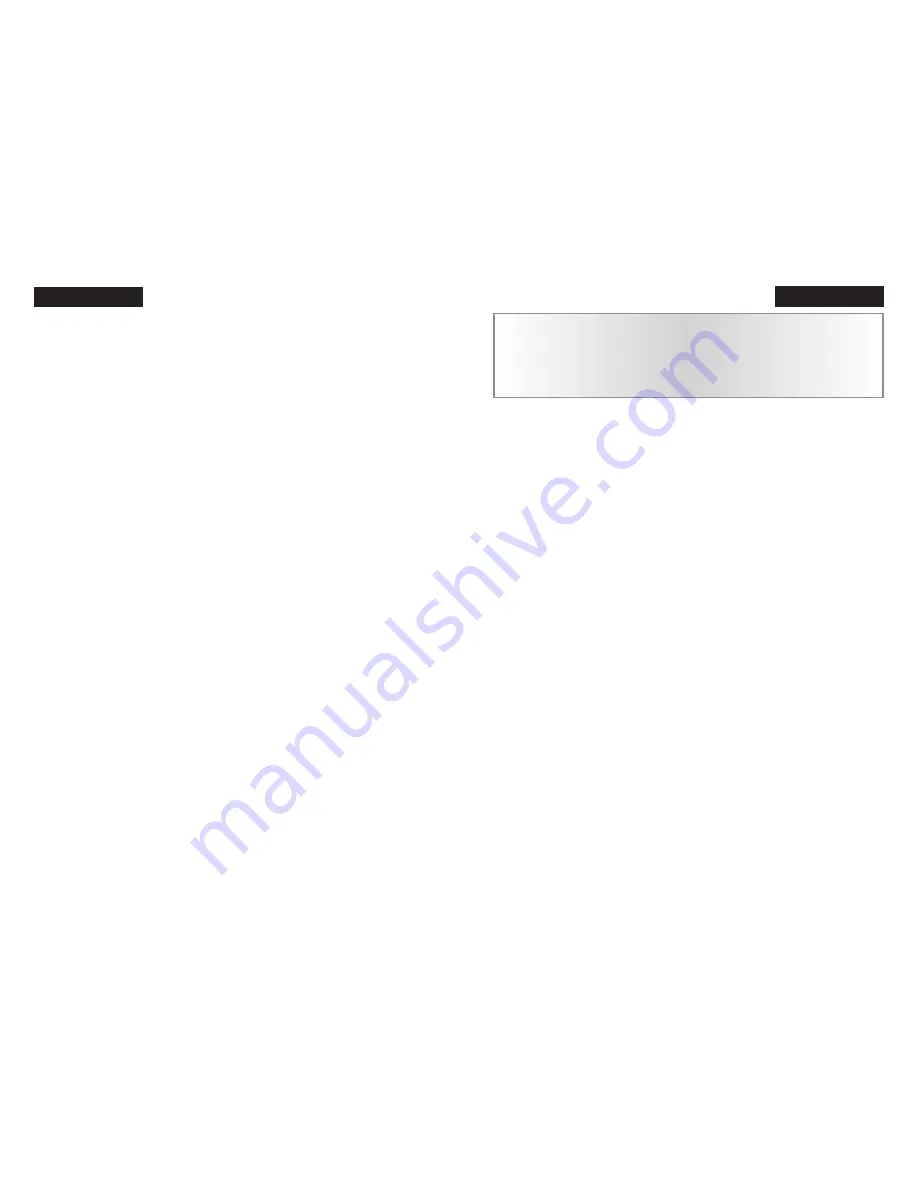
ENGLISH
4
ENGLISH
5
Play a Game Right Away
After you have installed the bat-
teries, the display will show the
chess board with all the pieces on
their starting squares. The LCD
will also show 01CHESS. This
indicates you are at the first move
of the game and ready to play
chess. If it does not display
01CHESS, press
RESET
using a
thin pointed object.
Unless you instruct it otherwise,
Electronic Chess gives you the
White pieces—the ones at the bot-
tom of the board. White always
moves first. You’re ready to play!
It’s very important to understand
that making a move is made up of
two parts, choosing a
from
square
and a
to
square. In the center of
the key pad, there are eight
DIRECTION
keys — right, left,
up, down, and the four diagonal
directions.
1. Press a
DIRECTION
key and
the White king’s pawn (the pawn in
front of the king) will flash on and
off. The LCD will also show
01FrOm. To select a different piece
to move, press a
DIRECTION
key— right, left, up, down, or diag-
onal—until the piece or pawn you
want to move flashes on and off.
2. Press the
OPTIONS/GO
key
in the center of the
DIRECTION
keys. FrOm will disappear. Time
will start counting.
3. Press a
DIRECTION
key to
move the piece to the square you
want. You’ll see your piece flashing
on possible
to
squares as you
move it—at the same time it contin-
ues to flash on its
from
square.
Note: Press
CLEAR
to stop
a square from flashing in #1
or #3 above, and start the
move entry process over.
4. Press the
OPTIONS/GO
key
again to finalize your move.
Electronic Chess will now
respond with its move, flashing the
move for a few seconds. Enter your
next move by repeating the above
steps, and have fun!
Special Features and
Function Keys
Your New York Times Electronic
Chess partner is packed with valu-
able special features that can help
you learn to play better and better
chess—and to have a lot of fun!
But there are more special fea-
tures than there are keys! So each
key has two labels, one above and
one below.
The black label below each key
shows the primary function of the
key. The blue label above the key
shows its secondary function.
Below are the features available
to you through the primary func-
tions. Remember, to access any of
these features, you simply push the
proper key, looking at the black
label
below
the key.
Primary Key Functions
NEXT/2nd
KEY
This is a special key, so its color
is blue. Use this key to select the
secondary function mode of the
other keys. (See "Secondary
Functions," page 6.)
During move entry, this key acts
as a
NEXT
piece key. Use the
NEXT
piece key if you have diffi-
culty getting to the piece you wish
to move using the
DIRECTION
keys
.
During move entry, press this
key repeatedly to scan backwards
and select a piece to move.
CLEAR/ON
KEY
Use this key to turn on Electronic
Chess. You can even use it as a
clear or "escape" key to exit any of
the special modes like OPTIONS,
SETUP, LEVEL, RATING and
CONTRAST.
HINT
KEY
Pressing this key displays HinT
and flashes a recommended move
on the screen. To make the hint
move, just press the
GO
key. Or
press a
DIRECTION
key to select
a different piece to move.
If the hint is a book move or a
replay move, OPEn or rPLAY will
be shown instead of HinT .
UNDO
KEY
This key lets you take back a
move or moves you’ve decided
against. Press this key repeatedly to
continue taking back moves. After
you take back a move, you can use
the
GO
key to replay the taken-
back move or moves.
GO
KEY
Press this key to register your
move, or press it twice
before
you register your move to switch
sides (colors) with your computer.
(Between presses, the display will
read FLIP.) Also use
GO
to replay
moves in the take-back mode (see
"
UNDO
,” above).
OFF
KEY
This key turns the unit off, auto-
matically saving a game in
progress. Use the
ON
key to turn
Your NYT Electronic Chess is packed with features!
Each key has two labels. To activate the feature named below the
key, just press the key. To enjoy the feature given above the key, first
press
NEXT/2nd
and then the key.
Содержание 974
Страница 26: ...50 ...


















