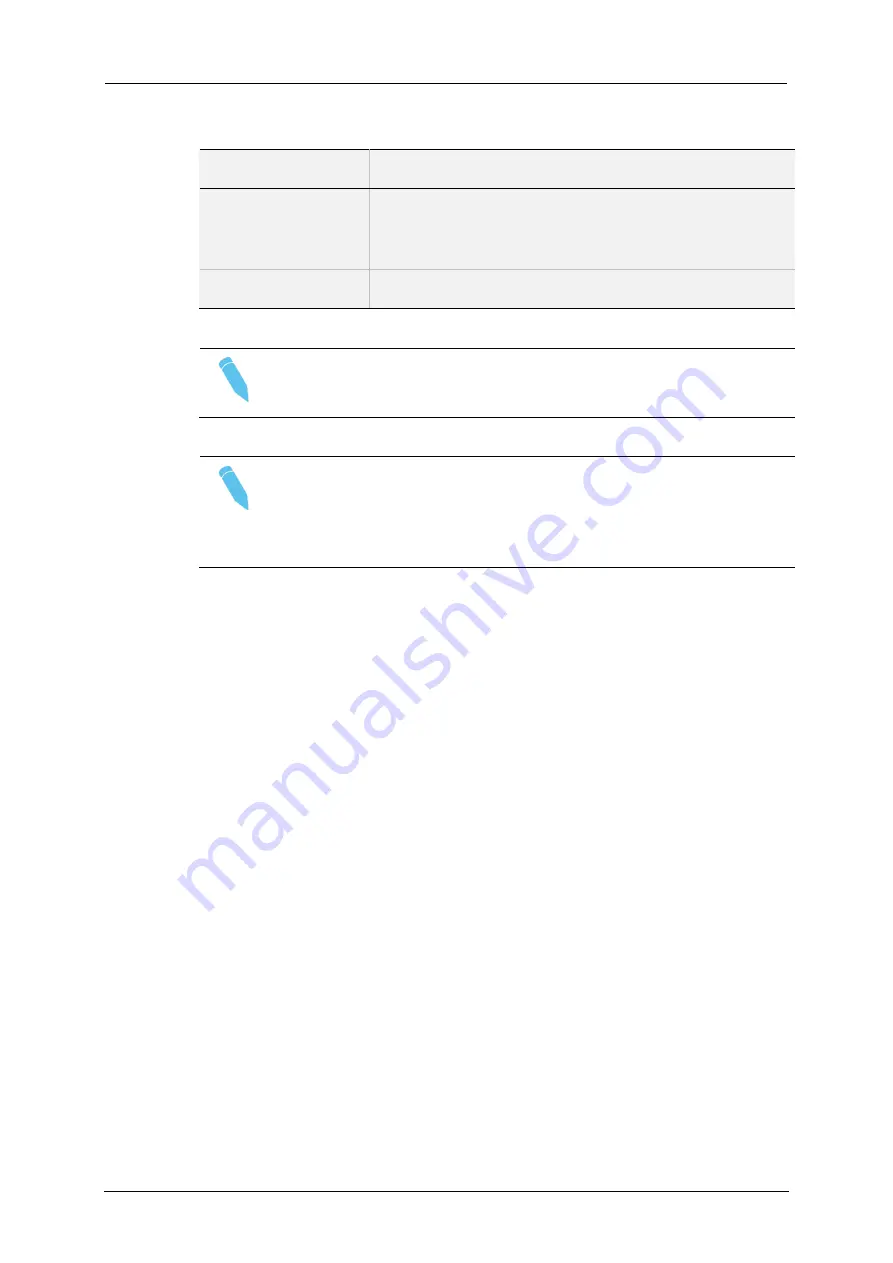
EVS Broadcast Equipment SA
Issue 2.0.7.2 September 2021
58
Supervisor
Network Adapter 2 Settings
Field
Description
IP-Address
Use the
IP-Address
button to set a
unique
IP
address from any range. This port is used to
connect external IP controlled devices
Netmask
Use the
Netmask
button to modify the netmask.
Note
The Network Adapter 2 does not support a Gateway.
Note
For common rules on how to set network parameters please
contact your network administrator or contact EVS Technical
Support.
While in the Devices menu, parameters changed are marked with an
asterisk (*) sign and the
Apply Settings
button is marked with a yellow
alert. To apply the modified settings use the
Apply Settings
button and
confirm with
OK
in the subsequent dialog box.
Содержание DYVI
Страница 1: ...HARDWARE TECHNICAL REFERENCE MANUAL Version 2 0 7 2 September 2021 ...
Страница 2: ......
Страница 4: ......
Страница 8: ......
Страница 10: ......
Страница 56: ...EVS Broadcast Equipment SA Issue 2 0 7 2 September 2021 46 GUI Installation and Configuration ...
Страница 101: ......
Страница 102: ......
















































