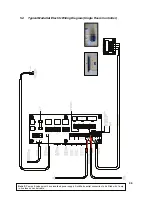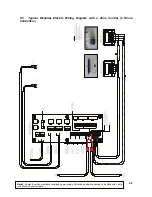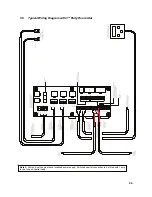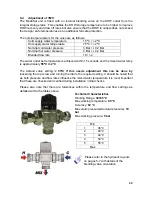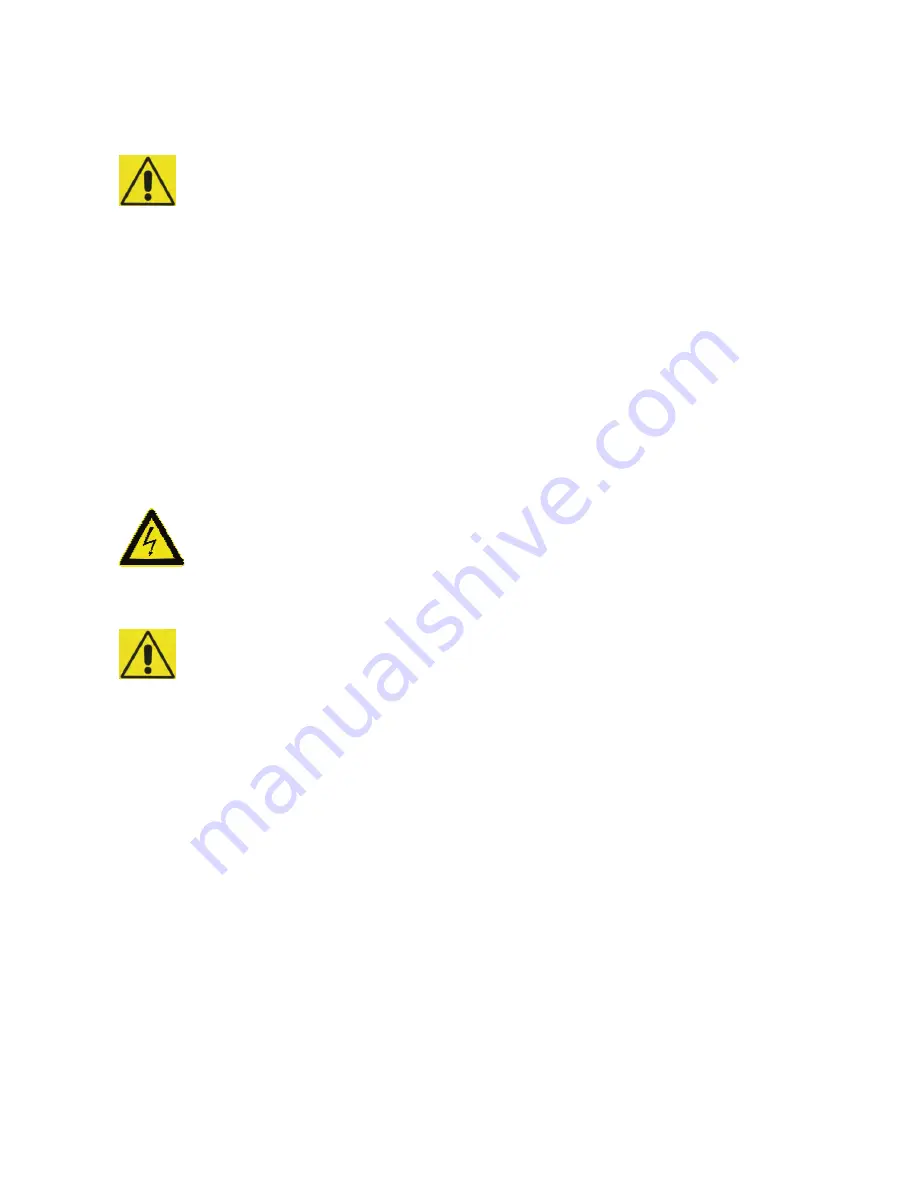
28
5 ELECTRIC
CONNECTIONS
The MODUSAT requires a 220/240V (AC) 50Hz mains supply connection.
Before attempting the installation, repair or any maintenance fully disconnect the
electrical supply.
Follow the instructions below to connect the electric power supply to the unit:
cover pipes and cables in order not to cause any damage.
Use cables of a suitable size for the installation.
Ask a qualified technician to check the electric wiring because Evinox is not
responsible for possible damage caused due to missing earth connection or any
incorrect wiring.
Check also that the cable size and installation is adequate for the maximum electric
power needed and as indicated in this manual and the ModuSat data label.
It is vital that the unit has a good reliable earth connection in line with current regulations
and to ensure protection against possible electric shocks.
Clearly identify the earth wire and connect it to the relevant earth connection.
Important!
The connection to the electric power supply must be via a switched double
pole fused connection fitted with a 3 Amp fuse (to BS1632).
Extension cords, multiple plugs, and other adapters must not be used.
To enable the supply to be isolated, the pipes within the modusat or connected
to it should not under any circumstances be used for electric earth connections.
The ModuSat storage unit has no protection against lighting or other
overvoltage shocks. The unit is not protected from lightning.
Auxiliary connections
Don’t connect the Evinox room controller unit to a mains supply as this will cause
permanent damage.
Use the relevant terminal connections and a suitable 4 wire shielded cable
(4 x 0.35mm²) for this connection and follow the procedure on the following page
before the procedure for connections is followed.
Disconnect the electric supply to the unit using the external switch
When connecting external valves or pumps to the control board of the ModuSat it must
be ensured that each connection does not exceed 1amp @ 220/240V (AC).
Содержание ModuSat TP 40-10
Страница 5: ...5 ModuSat TP Top Connections...