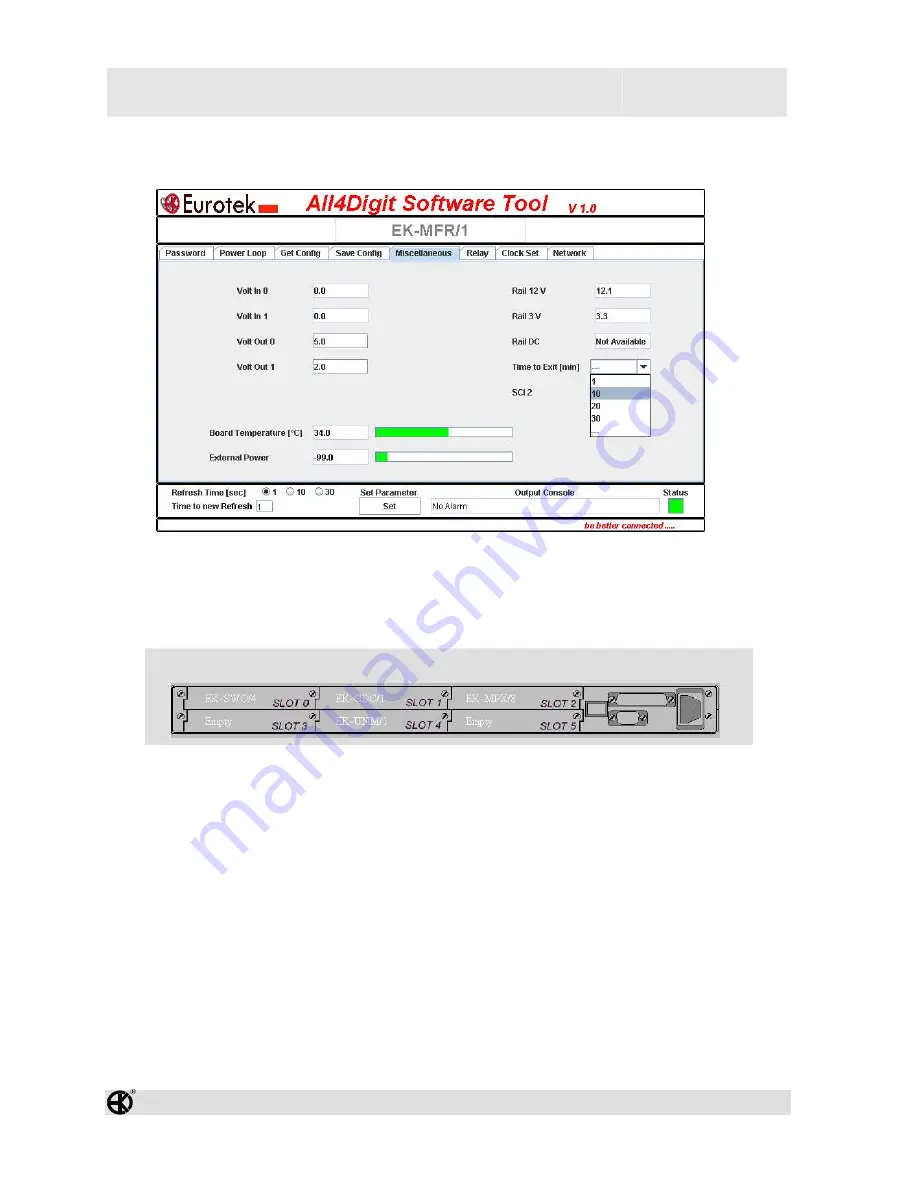Отзывы:
Нет отзывов
Похожие инструкции для EK-MFR/1

RAY430
Бренд: Raymarine Страницы: 54

Ray 53
Бренд: Raymarine Страницы: 46

TM8100 mobiles
Бренд: Tait Страницы: 4

TP9100
Бренд: Tait Страницы: 14

TM8100 mobiles
Бренд: Tait Страницы: 48

t2020
Бренд: Tait Страницы: 27

t2020
Бренд: Tait Страницы: 52

Orca 5010
Бренд: Tait Страницы: 2

Orca 5020
Бренд: Tait Страницы: 2

A111-003
Бренд: Acconeer Страницы: 36

RX Plus
Бренд: Delkim Страницы: 4

SSR2000
Бренд: Jensen Страницы: 18

JCR-360
Бренд: Jensen Страницы: 18

M00-20-6020
Бренд: OPW Страницы: 22

TV White Space
Бренд: Radwin Страницы: 62

LFA-2M12EL
Бренд: CUSHCRAFT Страницы: 12

LIFE E66130
Бренд: Medion Страницы: 129

CX-50 - Portable Radio
Бренд: Coby Страницы: 2