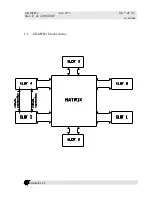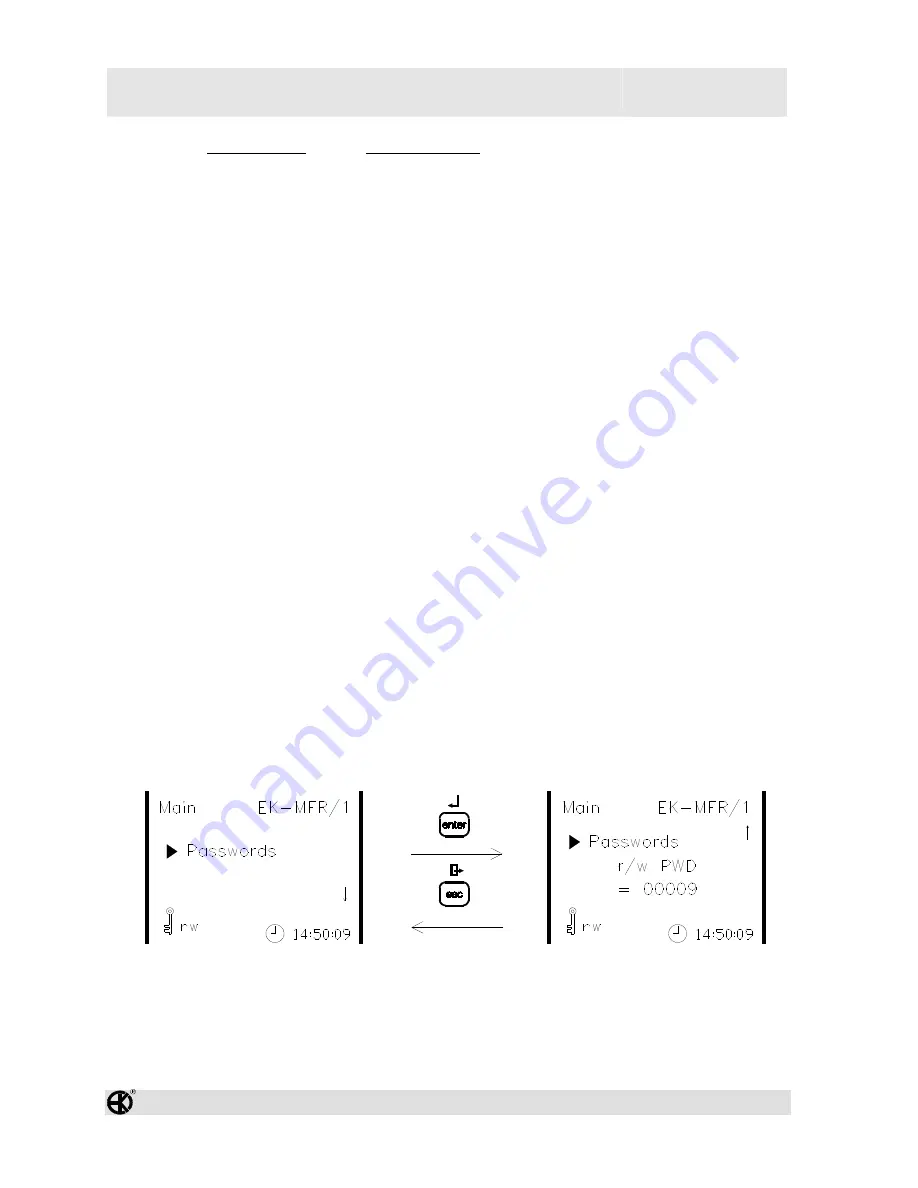
EK-MFR/1 Arch.2573
Rev. E of 22/06/2007
Sh. 14 of 35
501-000658/MN
Eurotek s.r.l.
Variable name Variable number
> Relay
>> Relay 0
32
>> Relay 1
33
>> Relay 2
34
>> Relay 3
35
>> Relay 4
36
> Clock Set
>> Year
37
>> Month
38
>> Day
39
>> Hour
40
>> Minute
41
> Network
>> IP address
42
>> IP netmask
43
>> GW address
44
5.2
Menu description and keyboard guide
The description of every single menu of the EK-MFR/1 is as follow:
>Passwords
The Passwords menu allows to modify the reading only and the reading/writing password. To do
this, the user must digit the password provided by the Eurotek, when the general switch (par. 2.2,
front panel description) is turned on and the booting of the system is complete (par 4.1 display and
keyboard description).
The next example shows how to change the reading/writing password.
When inside the EK-MFR/1 menu, the “enter” key (par. 2.2, front panel description) is pushed, the
display will show the passwords menu configuration:
Pushing again the “enter” key, the user can enter the two internal menus for the setting of the
passwords value, (in this example the menu is RW/PWD), while pushing the “escape” key (par. 2.2,
front panel description) the display returns to the passwords menu configuration (like is showed in
the figure above).
When the R/W PWD menu is on, the user must digit the “enter” key to start the insertion password
operations (par 4.1 display and keyboard description).