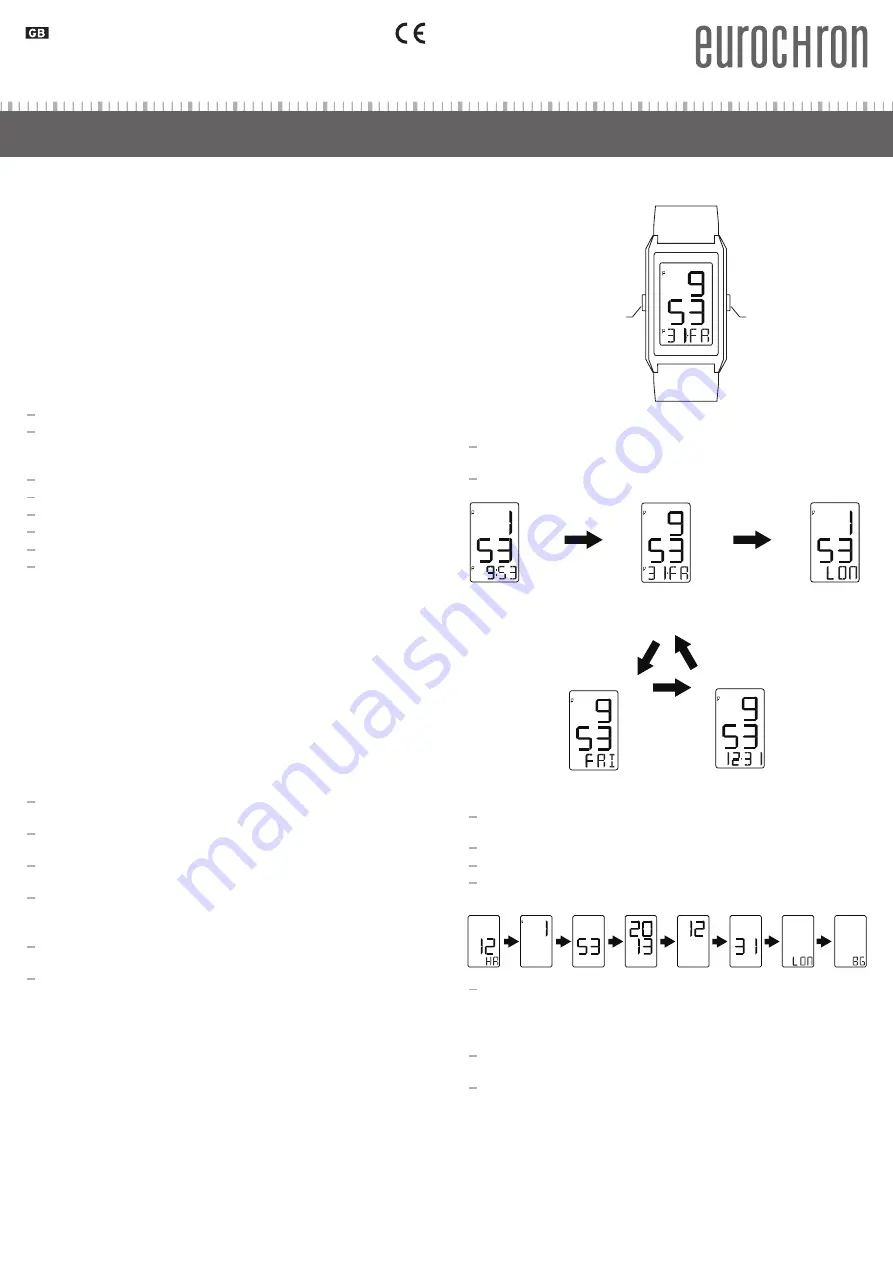
Digital wristwatch ePaP 200
oPerating instructions
item no. 1007072 / Version 12/13
intenDeD use
The wristwatch is used to display the time and the calendar data as well
as the time of a second time zone.
The watch may only be powered by a battery (for the type, refer to “Tech-
nical data”).
Any use other than that described above could lead to damage to this
product and involves the risk of short circuits, fire, electric shock, etc.
No part of the product may be modified or converted.
The safety instructions must be observed at all times.
This product complies with the applicable national and European require-
ments. All names of companies and products are the trademarks of the
respective owners. All rights reserved.
contents
-
Wristwatch
-
Operating Instructions
features
-
Excellent, readable and energy-saving E-paper display
-
Positive or negative display can be selected
-
Display of a second time zone
-
Shape adjusted to the wrist
-
Stainless steel housing
-
Comfortable silicone wristband
exPlanation of symbols, inscriPtions
This symbol indicates hazards during handling, operation and use.
safety instructions
first, read the complete operating manual carefully, as it con-
tains important information about the proper operation.
the warranty will be void in the event of damage caused by
failure to observe these safety instructions! we do not assume
any liability for any resulting damage!
we shall not accept liability for damage to property or personal
injury caused by incorrect handling or non-compliance with the
safety instructions! the warranty will be void in such cases!
-
For safety reasons, any unauthorised conversion and/or modification
of the product is not permitted.
-
Do not expose the product to high temperatures, strong vibrations or
heavy mechanical loads.
-
If you have any doubts about the correct operation, or the safety of
the product, please consult a specialist.
-
This product is not a toy and does not belong in the hands of children.
Do not leave packaging material lying around carelessly. It may be-
come a dangerous plaything for children.
-
Handle the product with care; it can be damaged by impacts, blows, or
an accidental drop, even from a low height.
-
Note also the safety instructions in the individual sections of this
operating guide.
controls anD Parts
1
2
(1) SET key
(2) MODE key
selecting the DisPlay function
-
Press the MODE button (2) to switch between dual time display, home
time display and world time display.
-
In the home time display you can select from the different display
types by pressing the SET (1) button.
MODE
MODE
SET
Dualtime
Hometime
Worldtime
SET
SET
settings
-
In the home time display, press and hold the SET key (1) until the set-
ting for the 12h to 24h format appears.
-
Select the desired display format using the MODE button (2).
-
Press the SET key (1) to set the next adjustment step (hour setting).
-
Use the SET key (1) to select the value to be set (see following image),
use the MODE key (2) to change it.
-
Set the following values as required:
Display format > Hours > Minutes > Year > Month > Date > City for the
home time display > Display positive/negative.
At the end, press the SET key (1), to save the settings.
-
In the world time display, press the SET (1) key to change the time zone
via the city name display.
-
When performing this setting, use the following table for orientation:








