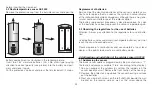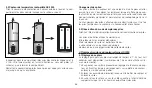31
advance to next entry.
4. After you have finished entering all values, press the
PROG
/
SNOOZE key once more. Your display shows the basic settings
again; all changes you have just made apply. As an alternative,
you can simply wait for 10 seconds – after this time the radio-
controlled clock with meteorological station automatically returns
to standard display (timeout function).
6.4 Sensor call
The outside sensor transmits the temperature value to the radio-
controlled clock with meteorological station at regular intervals;
both the clock and the sensor are synchronized. If you wish to syn-
chronize manually (e.g. after replacement of clock or sensor batte-
ries or when, during first initialization, the sensor battery was inser-
ted too late), press the
SYNC
/ SET key for more than 3 seconds.
Your radio-controlled clock with meteorological station retrieves
current outside temperature from the outside sensor once more
now thus synchronizing itself again.
The display shows a blinking ”1” (or the programmed address
number (see 4.1 Addressing of the sensor), until either the data was
received from the sensor or 3 minutes passed (no reception).
The default address of the delivered outside sensor is ”1”. Should
an interference of this address by another sensor (e.g. one in the
neighborhood) be noticeable, it is possible to reprogram its
address (see 4.1 Addressing of the sensor). In such a case,
though, you have to change also the address of your radio-control-
led clock with meteorological station to correspond with the
address of sensor. (see 6.3 Setup Settings)
If you do not wish to use the outside sensor, you can deactivate the
outside temperature indicator of your radio-controlled clock. For
this purpose change the address in the setup settings to ”–”.
6.5 Adjusting the volume of alarm and memo signal
see 6.3 Setup Settings
6.6 Setting the altitude
Both weather forecast and displayed atmospheric pressure are
correct only as long as the value of altitude above sea level at your
location is correct. For settings see 6.3 Setup Settings
6.7 Changing the time zone
see 6.3 Setup Settings
Attention: Setting the time zone exc/– 1h turns off DCF
receiver, i.e. there is no synchronization with the DCF signal. That
means that your radio-controlled clock does not retrieve time and
date from the time signal transmitter.
6.8 Minimum / maximum values query and overwriting
Minimum / maximum values query
You can perform a query of minimum / maximum values using the
MIN / – or MAX / + keys. The highest or lowest inside and outside
temperatures as well as the highest or lowest humidity value since
your radio-controlled clock with meteorological station was put into
operation or since these values were overwritten, are displayed.
Left of the indicator of the inside temperature, outside temperature
and humidity, appears the indication MIN or MAX. It shows that the
values are not the current values but rather the minimum or maxi-
mum values.
The display returns to the current temperature and humidity values
as soon as you press any other key or wait for approximately
Содержание 53166
Страница 21: ...21 GB Instructions for use ...
Страница 35: ...35 F Mode d emploi ...
Страница 77: ...77 NL Gebruiksaanwijzing ...
Страница 91: ...91 ...
Страница 92: ...42051 5436 0403 EUROCHRON Be connected Postfach 100 D 78701 Schramberg ...