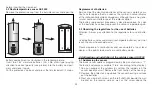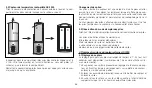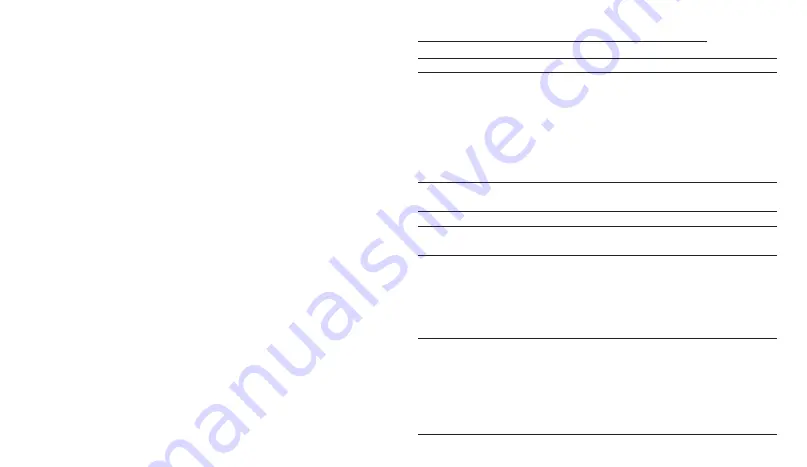
10 seconds.
Overwriting of minimum / maximum values
1. To overwrite the hitherto minimum / maximum values with the cur-
rent ones, press the MIN / – or MAX / + key once.
2. Press the key once more within 10 seconds, this time for more
than 3 seconds. Instead of inside and outside temperature and
humidity numeric values, the display shows bars. Subsequently
the new values appear (current temperature and humidity). For a
short time both MIN and MAX are displayed at the same time to
the left from the indicator of temperature and humidity as confir-
mation that the new values have been adopted.
Attention: Changing unit of temperature in the setup settings over-
writes current minimum / maximum values for inside and outside
temperature.
32
7. Indications of failures and their possible causes
7.1 Outside sensor AS 2000
Indication of failure
Possible cause
Radio-controlled
1. Does the outside sensor address-setting
clock with
correspond with the radio-controlled clock
meteorological
setting?
station cannot
2. Is the outside sensor out of range of the
establish connection
radio-controlled clock?
to the outside
3. Is the outside sensor battery power too low?
sensor
4. Is there any interference? For causes see
4.3 Range / Interference
7.2 radio-controlled clock with meteorological station
Indication of failure
Possible cause
Radio tower is
Poor reception (after insertion of the
blinking irregularly
batteries or on top of the hour)
After insertion of
Possible causes are:
the battery, time
1. Sources of interference in the household:
does not adjust
Sources of interference in the household
automatically
are besides non-shielded household
appliances mainly TV sets and personal
computers.
Display of radio
Within the interference range of approx.
tower turned off
imately 2 m around turned-on TV sets, your
radio-controlled clock is not able to receive
time signals anymore. To ensure inter-
ference-free reception, your radio clock
should be placed clear of the immediat
vicinity of potential sources of interference.
Содержание 53166
Страница 21: ...21 GB Instructions for use ...
Страница 35: ...35 F Mode d emploi ...
Страница 77: ...77 NL Gebruiksaanwijzing ...
Страница 91: ...91 ...
Страница 92: ...42051 5436 0403 EUROCHRON Be connected Postfach 100 D 78701 Schramberg ...