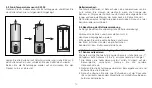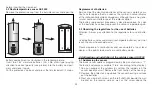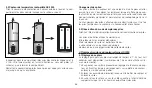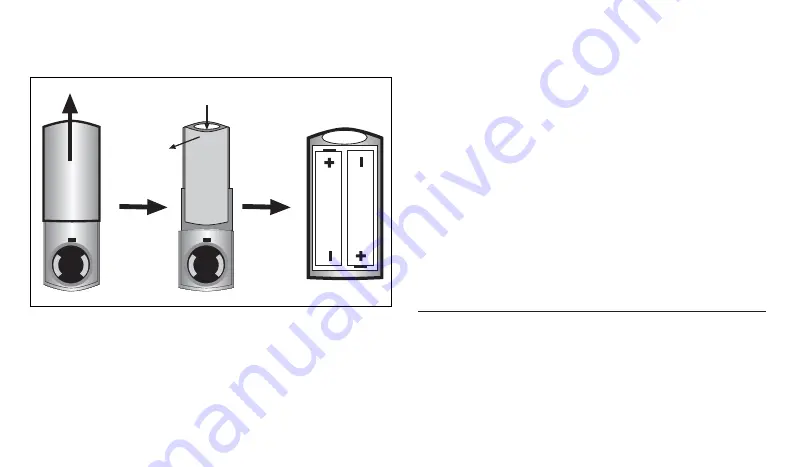
Replacement of batteries:
Service life of the alkali-type batteries of the sensor is up to 3 years.
You have to replace them as soon as the symbol in sensor display
of the radio-controlled clock disappears although there is no gene-
ral and continual interference of the radio reception.
The battery replacement procedure is described above. As soon
as the batteries have been replaced, the sensor is operable again.
3.3 Observing the regulations for the use of batteries
Attention! Always pay attention to the regulations for use of batte-
ries!
Used batteries and accumulators (rechargable batteries) must not
reach the usual household waste!
Please dispose of used batteries and accumulators at your local
dealer, at the public toxic waste or used battery dump.
4. Addressing and installation of the outside sensor AS 2000
4.1 Addressing the sensor
The basic sensor address programmed by the manufacturer is ”1”.
There are 8 addresses available (1 to 8, according to the display).
1. You can program the address by setting the jumpers on the
sensor board yourself: Remove the front section of the housing.
2. Remove the protective cap above the sensor housing and take
out the batteries.
3. Next unscrew both screws on the left and right beside the wall
bracket on the reverse side as well as the screw above the
before inserting the new ones!
3.2 Radio temperature sensor AS 2000
Remove the protective cap from the outside sensor and open the
battery compartment as illustrated in the following picture:
Insert two 1.5V miniature batteries (AA, LR6, alkali type) paying
attention to correct polarity (see picture) into the battery compart-
ment and close it again.
Put the protective cap back and press the lid closed until it snaps.
24
1
2
Содержание 53166
Страница 21: ...21 GB Instructions for use ...
Страница 35: ...35 F Mode d emploi ...
Страница 77: ...77 NL Gebruiksaanwijzing ...
Страница 91: ...91 ...
Страница 92: ...42051 5436 0403 EUROCHRON Be connected Postfach 100 D 78701 Schramberg ...