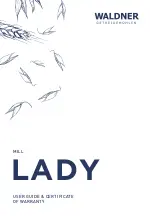IV - Modifying the layout of your cabinet
To change the position of a storage shelf,
you must first of all unload the shelf, then remove
the shelf supports taking care to reinstall them as shown opposite:
To change the position of a sliding shelf,
you must first of all completely unload it. Then lift out the sliding tray by sliding it forwards whilst at the same
time lifting it from the front. Find the runner guides on the left and right and remove. Then reinstall them in the new position as shown below:
Then replace the sliding drawer as shown
opposite:
Setting up the front part
of the guide
Setting up the rear part
of the guide
6- l
ayout
- s
torage
7 - C
ommissioning
your
Wine
CaBinet
I- Connecting
Check that your plug is connected to a power supply (presence of the correct amp fuses, functioning
30 mA differential circuit breaker (not applicable to some countries).
WAIT 48 HOURS BEFORE COMMISSIONING YOUR WINE CABINET.
Open the remote control and insert the LR06-AA batteries, observing the correct polarity.
Never use a rechargeable battery as it could damage the remote control.
Plug in your cabinet.
Press the
or
key to initialise the remote control (see remote control description in
chapter 7-II). After a few seconds, the temperature and humidity level appear. If this is not the case,
carry out the pairing procedure (see chapter 7-VII).
N.B.:
when the appliance is used for the first time, the “charcoal filter”
alarm appears on the
remote control and the message
flashes on the panel.
Reset the filter meter to zero (see chapter 8-IV) and deactivate the alarm
by locking the door
(see chapter 7-III).
To put your cabinet in stanby, press on the button
for 5 seconds.
Wall
Guide
Wall
Guide
Wall
Guide
Wall
Guide
Guide
Sliding shelf
Wall
Shelf
support
11
GB