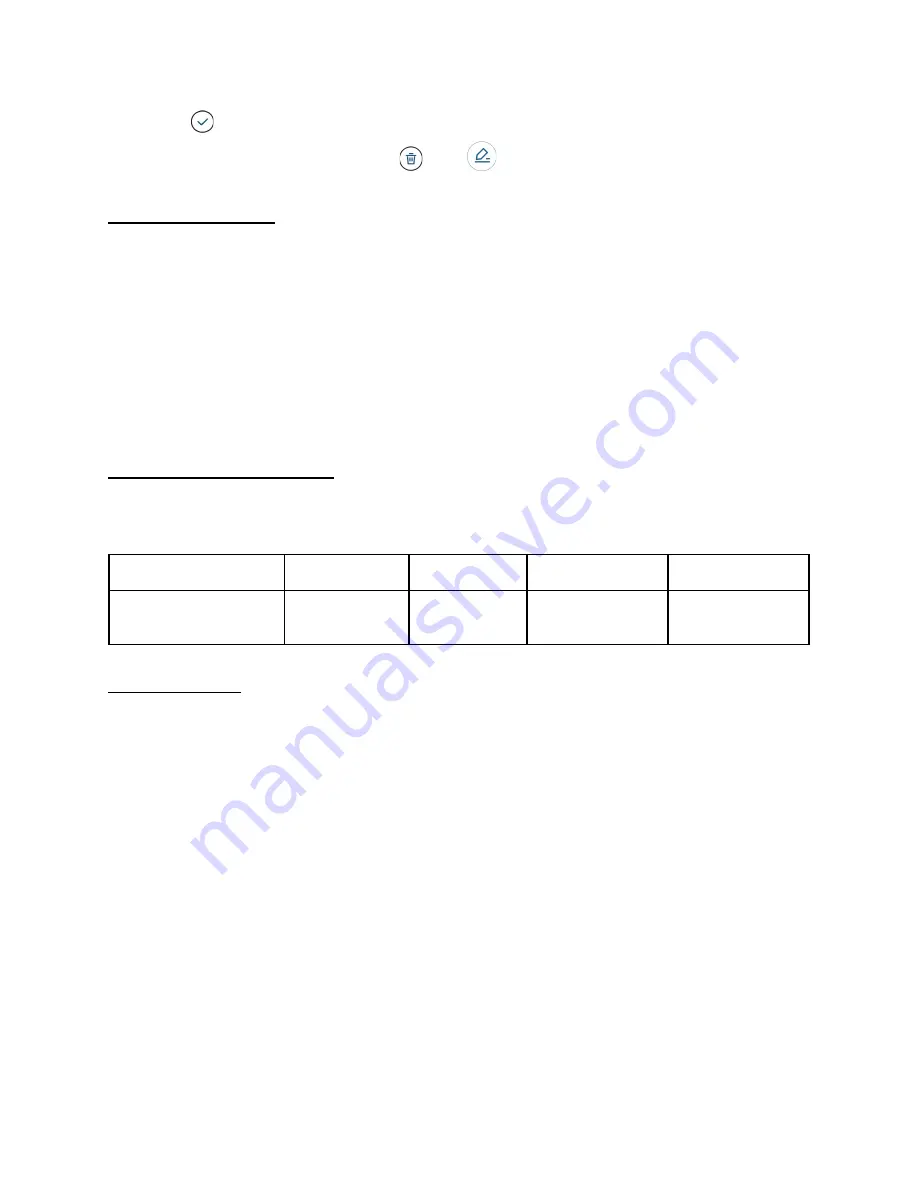
5. Tap
. Your edited activity zone will be saved.
6. To remove the Activity Zone, tap
. Tap
to edit the existing activity zone.
Sound Detection
Designed for people who need to be alerted when sound is detected.
You can define your detection preferences and set the sound sensitivity level. If you choose “All
sound”, you will be notified when any sound is detected. When the OutdoorCam is used in your
baby’s room to keep tabs on your baby, you can select “Crying” and will be notified if your baby
is crying.
Note: Sound detection accuracy may be affected by external noises and other elements.
Continuous Recording
Continuous recording works when a formatted microSD card is inserted. All video will be
recorded in 1080p to make room for SD card storage.
Capacity
16G
32G
64G
128G
Estimated Storage
Duration
36 Hours
72 Hours
144 Hours (6
days)
288 Hours (12
days)
Video Quality
You can set streaming and local recording quality on the eufy Security app.
To change the video quality:
1. Go to
Camera Settings > Video Quality
.
➢
The Video Quality page is displayed.
2. Tap the icon on the right to enter the Streaming Quality page.
3. Tap
Auto
,
High
,
Medium
or
Low
. Auto is by default and recommended.
➢
Your selection will be saved.
The camera supports 2K recording by default for local storage. To change the recording quality:
1. Go to
Camera Settings > Recording Quality
.
➢
The Recording Quality page is displayed.
2. Tap the icon on the right to enter the Recording Quality page.
3. Tap
2K HD
or
Full HD
.
➢
Your selection will be saved.
13
Содержание Outdoor Cam
Страница 1: ...Solo OutdoorCam C22 C24 USER MANUAL...














































