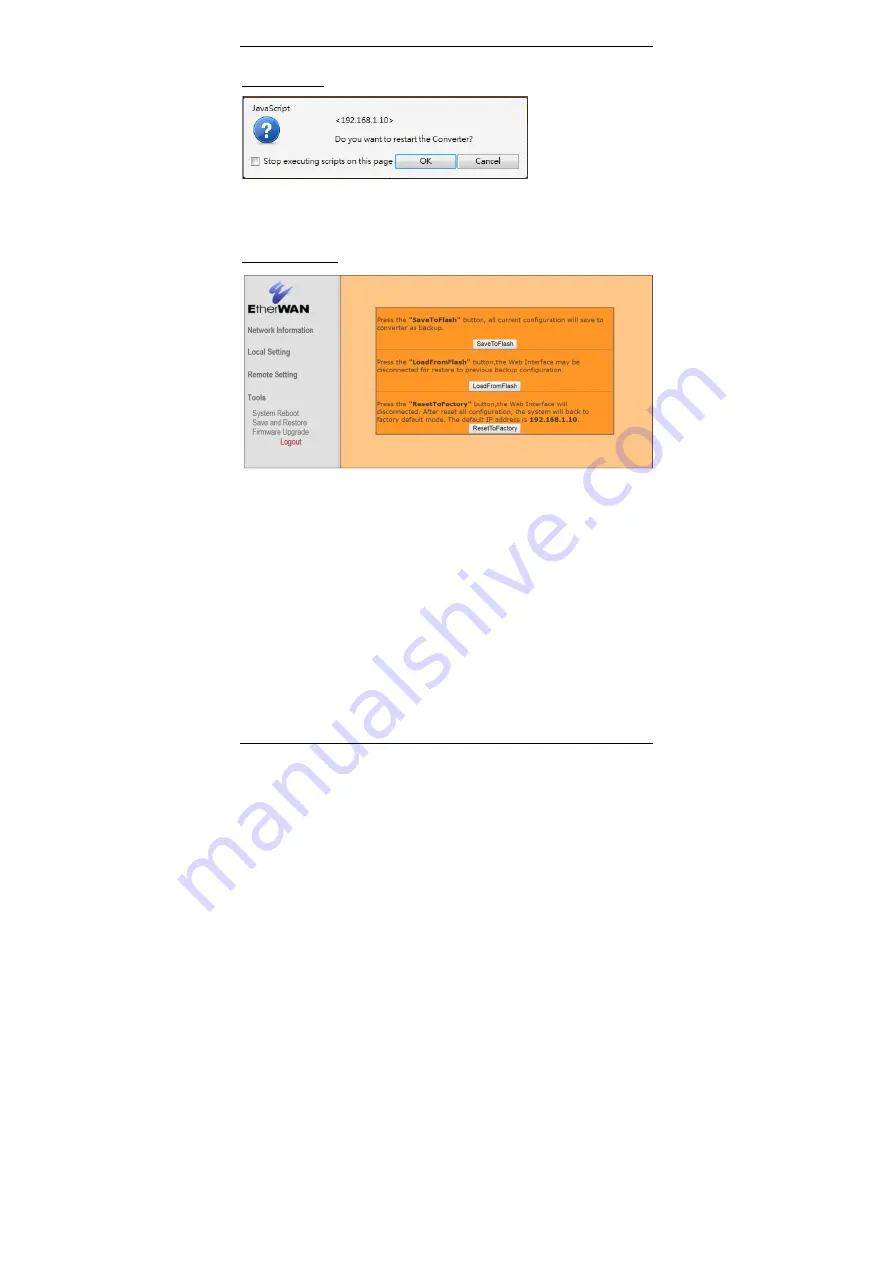
EL2321 Media Converter
26
EL2321 User’s Guide
Tools
System Reboot
OK: Click “OK” button to restart the media converter.
OK: Click “Cancel” button to cancel the media converter restarting.
Save and Restore
SaveToFlash
: Click “SaveToFlash” button to save all current configurations to media
converter as backup.
LoadFromFlash
: Click “LoadFromFlash” button to restore to previous backup
configuration. The Web Interface may be disconnected after restoration.
ResetToFactory
: Click “ResetToFactory” button. The Web Interface will be
disconnected. The system will revert back to factory default settings after media
converter resets all configurations. The default IP address is 192.168.1.10.


















